156-582 Check Point Certified Troubleshooting Administrator (CCTA) R81.20 Exam Questions
The 156-582 Check Point Certified Troubleshooting Administrator (CCTA) R81.20 Exam is an essential certification for professionals managing the troubleshooting of Check Point Security Management architecture and Security Gateways. To ensure your success in this challenging certification, PassQuestion offers the latest and most reliable 156-582 Check Point Certified Troubleshooting Administrator (CCTA) R81.20 Exam Questions, meticulously designed to align with the exam objectives. With PassQuestion's expertly curated Check Point CCTA R81.20 156-582 Exam Questions, candidates gain the confidence to tackle real-world troubleshooting scenarios effectively.
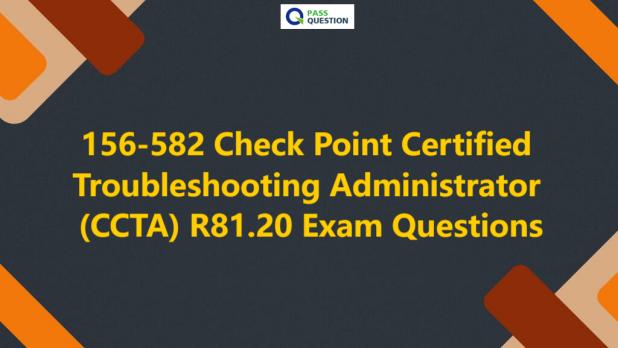
What Is the Check Point Certified Troubleshooting Administrator (CCTA) R81.20?
The CCTA R81.20 certification is tailored to equip candidates with the skills and knowledge necessary to troubleshoot issues in the Check Point Security Management environment. This includes identifying, analyzing, and resolving common challenges that arise while managing Check Point technologies.
Who Is the CCTA R81.20 Exam Designed For?
This certification is intended for:
- Security Administrators: Professionals who manage day-to-day security operations.
- Check Point Resellers: Experts who assist clients in implementing and managing Check Point solutions.
If you're involved in maintaining the operational integrity of a Check Point environment, this certification is perfect for you.
Goals of the CCTA R81.20 Certification
Upon completion of this certification, candidates will:
- Demonstrate a deep understanding of troubleshooting methodologies within Check Point systems.
- Apply hands-on skills to diagnose and resolve issues in Security Management and Security Gateways.
- Manage and monitor advanced features such as Threat Prevention, NAT, and Site-to-Site VPNs.
Prerequisites for the Exam
To excel in the CCTA R81.20 exam, candidates should possess:
- A solid understanding of UNIX and/or Windows operating systems.
- Proficiency in TCP/IP networking.
- Prior completion of CCSA (Check Point Certified Security Administrator) training or certification.
- Advanced knowledge of Check Point Security Products.
These prerequisites ensure that candidates have the foundational skills required to troubleshoot complex security challenges.
Exam Topics
• Introduction to Troubleshooting
• Fundamentals of Traffic Monitoring
• Log Collection Troubleshooting
• SmartConsole Troubleshooting
• Application Control & URL Filtering Troubleshooting
• NAT Troubleshooting
• Basic Site-to-Site VPN Troubleshooting
• Autonomous Threat Prevention Troubleshooting
• License and Contract Troubleshooting
EXERCISES
• Troubleshoot with Linux and Check Point Commands
• Collect and Analyze Interface Packet Captures
• Troubleshoot Log Communication Issues
• Troubleshoot SmartConsole
• Troubleshoot Application Control and URL Filtering
• Investigate Network Address Translation Issues
• Troubleshoot Site-to-Site VPN
• Evaluate Threat Prevention Products
• Verify Licenses
Objectives
• Identify basic resources available to troubleshoot Check Point Security Gateways and Management Software Blades that run on the Gaia operating system.
• Discuss how to use the OSI (Open Systems Interconnection) model for problem isolation.
• Investigate and troubleshoot potential traffic flow issues.
• Monitor network activity and performance.
• Investigate and troubleshoot log collection issues.
• Investigate and troubleshoot SmartConsole issues.
• Investigate and troubleshoot Application Control and URL Filtering issues.
• Investigate and troubleshoot NAT (Network Address Translation) issues.
• Investigate and troubleshoot issues with basic Site-to-Site VPNs.
• Investigate and troubleshoot Autonomous Threat Prevention issues.
• Investigate and troubleshoot Licenses and Contracts issues.
View Online Check Point Certified Troubleshooting Administrator (CCTA) R81.20 156-582 Free Questions
1. SmartConsole closes immediately, what is the most likely reason?
A.The process crashed in kernel space
B.The process crashed in user space
C.The user idle time expired and SmartConsole disconnected the user
D.The Security Management server rejected the client connection
Answer: B
2. After manipulating the rulebase and objects with SmartConsole the application crashes and closes immediately. To troubleshoot, you will need to review the crash report. In which directory on the host PC will you find this report?
A.\data\crash_report\
B.\data\crash_report\
C.\data\crash_report
D.\crash_report\data\
Answer: B
3. Which type of NAT allows both incoming and outgoing connections?
A.Both Static and Hide NAT
B.Hide NAT
C.Static NAT
D.Port NAT
Answer: C
4. Running tcpdump causes a significant increase on CPU usage, what other option should you use?
A.fw monitor
B.Wait for out of business hours to do a packet capture
C.cppcap
D.You need to use tcpdump with -e option to decrease the length of packet in captures and it will utilize the less CPU
Answer: C
5. The URL filtering cache limit exceeded. What issues can this cause?
A.When URL filtering cache exceeds the limit, it will be disabled temporarily to overcome instability of the system
B.RAD process will spawn multiple times to help populate the cache
C.Resource Advisor (RAD) process on the Security Gateway consumes close to 100 percent of the CPU
D.Nothing, the Security Gateway dynamically raises the cache when needed
Answer: C
6. Customer wants to use autonomous threat prevention. How do you enable it?
A.Enable Autonomous Threat Prevention on the Security Gateway from the SmartConsole: Gateway and Servers view and enable IPS on the Security Gateway by the command: ips on.
B.Enable Autonomous Threat Prevention on the Security Gateway from the SmartConsole:Gateway and Servers view, the default profile Strict Security will be selected.
C.Enable Autonomous Threat Prevention on the Security Gateway from the SmartConsole: Gateway and Servers view, inspection profile is not needed, the Security Gateway will automatically select the best profile according to deployment.
D.Enable Autonomous Threat Prevention on the Security Gateway from the SmartConsole: Gateway and Servers view, then select inspection profile.
Answer: D
7. What are some measures you can take to prevent IPS false positives?
A.Capture packets, Update the IPS database, and Back up custom IPS files
B.Use Recommended IPS profile
C.Use IPS only in Detect mode
D.Exclude problematic services from being protected by IPS (sip, H.323, etc.)
Answer: B
8. What are the commands to verify the Smart Contracts on the Security Gateway?
A.cpconfig and contracts_mgmt
B.cpconfig and cpcontract
C.cpinfo and cplic
D.contractjtil and cplic
Answer: A
9. Where can a Check Point customer find information about product licenses they own, download product manuals, and get information about product support expiration?
A.Smart Console
B.PartnerMAP portal
C.UserCenter portal
D.In security management server via CLI and executing command cplic print
Answer: C
10. You want to work with a license for your gateway in User Center portal, but all options are greyed out. What is the reason?
A.Your account has classification permission to Viewer
B.Your account has classification permission to Licenser
C.You are not defined as Support Contact
D.Your account does not have any rights
Answer: C
- TOP 50 Exam Questions
-
Exam
All copyrights reserved 2025 PassQuestion NETWORK CO.,LIMITED. All Rights Reserved.

