156-836 Practice Test Questions - Check Point Certified Maestro Expert - R81 (CCME)
Are you planning to take the 156-836 Check Point Certified Maestro Expert - R81 (CCME) exam? If so, you might be interested to know that PassQuestion offers a comprehensive set of resources to help you prepare for and pass your exam with confidence. Our latest 156-836 Practice Test Questions cover all the essential topics and provide you with the necessary knowledge and skills to succeed in your exam. With our 156-836 Practice Test Questions, you can effectively practice and reinforce your understanding of the exam content, ensuring that you are well-prepared and ready to excel on exam day.
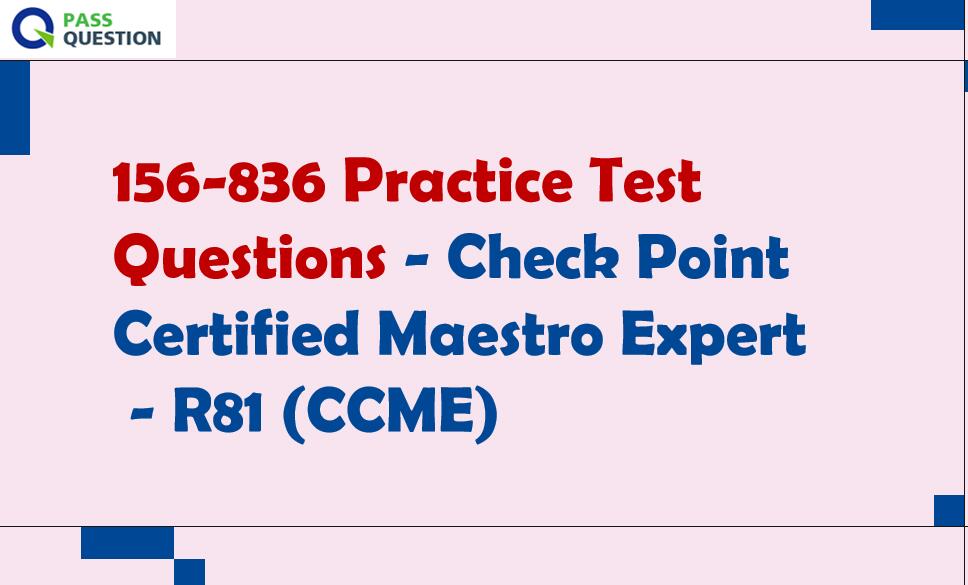
Check Point Certified Maestro Expert - R81 (CCME)
The Check Point Certified Maestro Expert - R81 (CCME) exam is for technical professionals who support the Check Point Maestro hyperscale network security solution or are working towards their Check Point Certified Maestro Expert (CCME) Specialist credential. This exam covers knowledge and skills needed for deploying, managing, and troubleshooting the Check Point Maestro environment.
Benefits of certification include applying knowledge of Maestro implementation, deployment, and capabilities to maximize hardware investment and scale up Check Point security gateways. Recommended prerequisites for the exam include solid knowledge of Unix-like and/or Windows operating systems, Internet and Networking Fundamentals, Networking Security, and TCP/IP Networking. Completion of the Check Point Certified System Administrator (CCSA) and Check Point Certified Security Expert (CCSE) programs is highly recommended.
Exam Topics
Scalability and Hyperscale: Understanding the concepts of scalability and hyperscale in the context of managing large-scale systems.
Maestro Security Groups and the Single Management Object: Exploring the importance of Maestro Security Groups and how they contribute to effective management and control of network resources.
Administrator Operations: Examining the various tasks and responsibilities of a network administrator, including configuration management, monitoring, and troubleshooting.
Traffic Flow: Analyzing the flow of network traffic and understanding how it impacts the performance and efficiency of a network infrastructure.
System Diagnostics and Tracking Changes: Learning about the tools and techniques used for system diagnostics, as well as the importance of tracking and documenting changes made to the network environment.
Troubleshooting: Developing the skills and knowledge required to identify and resolve common network issues, including connectivity problems, performance bottlenecks, and security vulnerabilities.
Dual Orchestrator Environment: Exploring the setup and management of a dual orchestrator environment, including the benefits and challenges associated with this configuration.
Dual Site Environment: Understanding the design and implementation considerations for a dual site environment, including redundancy, failover mechanisms, and disaster recovery planning.
Upgrades: Exploring the process of upgrading network infrastructure components, including software, hardware, and firmware, while ensuring minimal disruption to network operations and services.
Exam Objectives
● Describe the demand for scalable platforms.
● Explain how Maestro uses the hyperscale technology.
● Identify the primary features and components of the Maestrosystem.
● Communicate the purpose of Maestro SecurityGroups (SGs), the Single Management Object (SMO), and the SMOMaster.
● Identify the types of interfaces found in Maestro deployment.
● Give examples of VLAN configuration enhancements for uplink ports.
● Identify basic steps in an initial maestro implementation.
● Discuss how to distribute files to all components and to specific components.
● Explain why verifying changes by using self-tests is important.
● Demonstrate understanding of Maestro traffic distribution and flow.
● Describe a scenario in which you would keep Layer 4 Distribution enabled.
● List the four core diagnostic tools and what each of them is used for.
● Describe how to use audit trails to troubleshoot problems in the system.
● Describe different troubleshooting tools used at different OSI Layers.
● Identify the benefits of a Dual Orchestrator environment.
● Explain how Dual Orchestrators work with Multiple Security Groups.
● Describe the procedures used to install an upgrade on Maestro.
● Describe the ways to verify the installation is installed correctly
Preparation Tips For 156-836 Check Point Certified Maestro Expert - R81 (CCME) Exam
To ensure success in the 156-836 Check Point Certified Maestro Expert - R81 (CCME) Exam, it is important to thoroughly prepare and familiarize yourself with the exam objectives and topics. By following these preparation tips, you can enhance your understanding and increase your chances of achieving a passing score.
Firstly, take the time to review and comprehend the demand for scalable platforms and how Maestro utilizes hyperscale technology. This knowledge will provide a foundation for understanding the capabilities and benefits of the Check Point Maestro solution.
Next, delve into the primary features and components of the Maestro system. This includes gaining a comprehensive understanding of Maestro Security Groups (SGs) and the Single Management Object (SMO). Familiarize yourself with the roles and functionalities of these components, as they play a crucial role in effective management and control of network resources.
In addition, it is essential to grasp the concept of Maestro traffic flow and distribution. Learn about the various factors that impact network performance and efficiency, and how Maestro addresses these challenges. Explore VLAN configuration enhancements for uplink ports, as they contribute to optimized network traffic management.
To facilitate a smooth initial Maestro implementation, familiarize yourself with the steps involved in deploying and configuring the system. Understand how to distribute files to the different components of the Maestro environment, ensuring seamless integration and functionality.
Furthermore, emphasize the importance of verifying changes made to the network environment. Gain knowledge on utilizing self-tests to validate modifications and implement diagnostic tools for troubleshooting purposes. This will help you identify and resolve common network issues, such as connectivity problems, performance bottlenecks, and security vulnerabilities.
Lastly, ensure you are well-versed in the procedures for installing upgrades on Maestro. This includes understanding the steps involved in the upgrade process and verifying the installation to ensure proper functionality.
To reinforce your understanding of the exam topics, engage in practice scenarios and examples related to Maestro implementation, management, and troubleshooting. Allocate sufficient time for studying, take practice exams, and seek additional resources or training if needed.
By following these comprehensive preparation tips, you can confidently approach the 156-836 Check Point Certified Maestro Expert - R81 (CCME) Exam and increase your chances of success. Good luck with your preparation!
- TOP 50 Exam Questions
-
Exam
All copyrights reserved 2025 PassQuestion NETWORK CO.,LIMITED. All Rights Reserved.

