AD0-E559 Practice Test Questions - Adobe Marketo Engage Business Practitioner Expert
The AD0-E559 Adobe Marketo Engage Business Practitioner Expert exam is a challenging test that requires a deep understanding of Adobe Marketo Engage Business Practitioner Expert concepts. PassQuestion AD0-E559 Practice Test Questions are designed to help you pass your Adobe Marketo Engage Business Practitioner Expert exam with ease. With PassQuestion's comprehensive and up-to-date AD0-E559 Practice Test Questions, you'll be well-prepared to tackle even the toughest questions on exam day. Invest in PassQuestion AD0-E559 Practice Test Questions and give yourself the best chance of achieving your Adobe Marketo Engage Business Practitioner Expert certification.
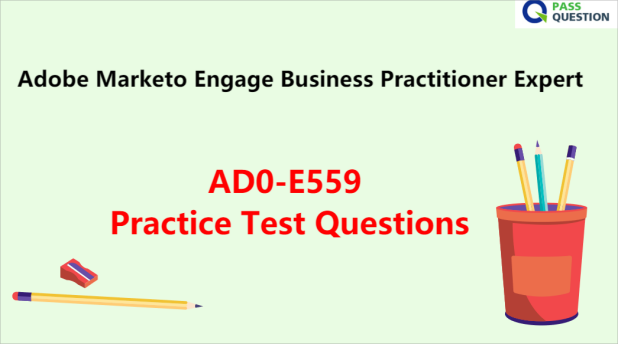
Exam Details:
- Level: Expert (1-3 years' experience)
- Passing Score: 32/50
- Time: 110 mins
- Delivery: Online proctored (requires camera access) or test center proctored
- Available languages: English & Japanese
- Cost: $225 (global) / $150 (India)
- Exam ID: AD0-E559
Exam objectives and scope
Section 1: Administration and Maintenance (12%)
- Determine mapping process between Marketo and CRM
- Identify what happened to an asset using the Audit Trail
- Recognize differences between users and roles
- Given a scenario, identify the best fit for using workspace and partitions
- Identify CRM platforms with native Marketo synchronization
- Given a scenario, locate where information is referenced
Section 2: Marketing Activities/Campaign Management (46%)
- Demonstrate an understanding of Smart Campaigns, logic, constraints and flow steps
- Given a scenario, define the next step
- Identify the root cause of a problem
- Interpret the relationship between programs, channels, tags and period cost
- Demonstrate/apply the correct configuration to Engagement Programs
- Give examples of usage for different types of tokens
- Summarize the utility of Webhooks in Marketo and how they are used
- Identify and apply the appropriate use of the PMCF
- Explain the benefits of Global Assets and how to use them
- Demonstrate the capabilities of forms
- Perform and analyze an A/B test strategy
- Identify where a program or asset has been referenced with ‘Used By’
- Troubleshoot communication limits
- Use Webinar provider information in an event program
Section 3: Lead Management (12%)
- Outline the key decision points in defining the lifecycle model
- Apply best practices around lead scoring
- Implement the appropriate interesting moments
- Interpret the lead activity log
- Given a scenario, identify the creation source
Section 4: Data Management (10%)
- Demonstrate how to set up a data management program
- Analyze an instance’s data quality
- Identify a few key pieces of Marketo’s data retention policy as it relates to smart lists
- Summarize how segmentation works
Section 5: Reporting (4%)
- Given an outcome of a campaign, determine how to set up a program to provide the best reporting
- Given a scenario, be able to investigate and assign the appropriate acquisition program
Section 6: Best Practices (16%)
- Demonstrate the relevance of lead scoring in marketing and sales collaboration
- Illustrate the benefits of the folder structure and naming conventions
- Apply best practices around A/B testing
- Explain the process to perform a quality check on any Marketo program
- Explain the process to perform a quality check on an email
View Online Adobe Marketo Engage Business Practitioner Expert AD0-E559 Free Questions
1.A field needs to be created on the Person object that is visible in both CRM and Adobe Marketo Engage.
Which steps always need to be completed in order to accomplish this?
A. Create a field on the lead or contact objects in CRM. provide read/write access to the Adobe Marketo Engage Sync User
B. Create a field on the person object in Adobe Marketo Engage, refresh the schema in Adobe Marketo Engage
C. Create a field on the lead and contact objects in CRM, add this field to Marketing User page layout
Answer: B
2.Which two Sales CRM platforms are natively synchronized with Adobe Marketo Engage? (Choose two.)
A. Salesforce
B. Zoho
C. Microsoft Dynamics
D. Freshworks CRM (Formerly Freshsales)
Answer: A, C
3.Michael manages the Adobe Marketo Engage instance for his company. In order to ensure that each regional team can view and edit only their own programs, Michael has implemented Workspaces. The team recently hired an intern in the Asia Pacific Japan (APJ) region who will be responsible for cloning and preparing programs for launch, working strictly within the APJ Workspace. Custom Roles have not been set up in their Adobe Marketo Engage instance.
What is one step Michael must take in order to limit the intern's access to work strictly to the APJ Workspace?
A. Create a Role for the intern that grants permissions only for the APJ Partition.
B. Create a Role for the intern that grants permissions only for the APJ Workspace.
C. Create a User for the intern that grants access only to the APJ Workspace.
Answer: C
4.Ajay has joined as the Adobe Marketo Engage Administrator for ACMEWorld theme park. He would like a comprehensive list of actions that users have taken within the Adobe Marketo Engage instance in the last six months. Also, he wants to know who updated the Webinar registration landing page in the last month.
Where would Ajay find these details?
A. Check User Login History
B. Use Audit Trail
C. View Lead Activity
Answer: B
5.A business practitioner is building a Center of Excellence' workspace in their Adobe Marketo Engage Instance to house their best practice landing page and email templates. They would like to build and store these assets in this workspace in the Design Studio and share them across all workspaces in the Adobe Marketo Engage instance.
What does the business practitioner need to do in order to share these assets across all workspaces?
A. Put them inside a folder and share that folder with the other desired workspaces.
B. Clone them to the Design Studio of the other desired workspaces.
C. Approve them and they will automatically be shared with all other workspaces.
Answer: A
6.Sarah has logged in to her Adobe Marketo Engage Instance and realized that she can only view and access the Default Workspace. Sarah sent a request to the Adobe Marketo Engage Admin, Greg, to update her permissions so that she can also view and access the APJ Workspace.
What does Greg need to do in order to make this happen?
A. Assign the team member's User to the APJ Partition.
B. Adjust the team members User to allow access to the APJ Workspace
C. Adjust the team members Role to allow access to the APJ Workspace.
Answer: B
7.An Adobe Marketo Engage user created a form in Design Studio rather than within a program in Marketing Activities.
According to best practices, what is a reason for creating a form in Design Studio?
A. There are more design options for the form's layout
B. The form can be shared across workspaces
C. The form can be used across multiple programs
Answer: C
8.An Engagement Program has not deployed the next new email even though there are people in the stream and the cadence set correctly.
What is one possible reason the email has not been launched?
A. The new email has not been activated.
B. The stream has not been set as activated.
C. All Persons in the stream have exhausted their content.
Answer: A
- TOP 50 Exam Questions
-
Exam
All copyrights reserved 2025 PassQuestion NETWORK CO.,LIMITED. All Rights Reserved.

