Administration of Veritas NetBackup 8.1.2 VCS-278 Exam Questions
To help you best prepare for the VCS-278 Administration of Veritas NetBackup 8.1.2 exam, PassQuestion has recently updated Administration of Veritas NetBackup 8.1.2 VCS-278 Exam Questions to help candidates effectively prepare for the Veritas VCS-278 exam. The exam targets customers in an administrative role and covers core elements such as configuration, product administration, day-to-day monitoring, maintenance, and basic troubleshooting. With the help of PassQuestion's updated Administration of Veritas NetBackup 8.1.2 VCS-278 Exam Questions, candidates can effectively prepare for the exam and obtain their certification.
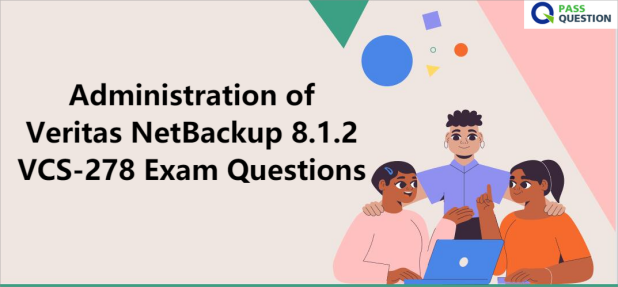
VCS-278: Administration of Veritas NetBackup 8.1.2
Although each product varies in complexity and depth of technical knowledge, all certification exams target customers in an administrative role and cover core elements measuring technical knowledge against factors such as configuration, product administration, day-to-day monitoring, maintenance, and basic troubleshooting (diagnosis and/or repair).
This program consists of technical exams at a product/version level that validate that the successful candidate has the knowledge and skills necessary to configure and maintain NetBackup version 8.1.2.
Passing this exam will result in a Veritas Certified Specialist (VCS) certification and counts towards the requirements for a Veritas Certified Professional (VCP) certification in Data Protection.
Veritas VCS-278 Exam Details
- No. of Questions: 75 - 85
- Exam Duration: 105 minutes
- Passing Score: 65%
- Languages: English
- Exam Price: $225 USD
Veritas Certification VCS-278 Exam Objectives
EXAM AREA 1 Configure NetBackup 8.1.2
- 101: Describe how to configure various master/media/client settings and host properties using the NetBackup administration console.
- 102: Describe how to configure removable media (tape), volume pools, volume groups, and media manager storage units.
- 103: Describe how to configure disk and cloud storage, storage units, and storage unit groups.
- 104: Describe how to configure and utilize backup policies.
- 105: Explain how to implement specialized backup solutions including synthetic backups, True Image Restore (TIR), multiple data streams, checkpoint restart, and the use of backup duplication solutions such as disk staging, Storage Lifecycle Policies, Auto Image Replication, and NetBackup Accelerator.
- 106: Describe the function, uses, configuration, and administration of the NetBackup deduplication options, such as media server deduplication, client-side deduplication, optimized duplication, and storage servers.
- 107: Describe how to perform catalog backup configuration tasks.
EXAM AREA 2 Monitor and Maintain NetBackup 8.1.2
- 201: Describe how to manage tape devices and tape media.
- 202: Describe image management concepts and how to use the NetBackup administration console to verify, expire, import, and manually duplicate backup images.
- 203: Describe how to manage NetBackup disk and cloud storage.
- 204: Interpret available reports to verify and monitor NetBackup.
- 205: Describe how and when to prioritize, cancel, suspend, resume, restart, retry or manually run backup and duplication jobs.
- 206: Describe how to initiate, prioritize, and monitor NetBackup restore jobs.
- 207: Describe how to manage NetBackup Security (e.g., RBAC, host certificates).
- 208: Describe how to install client updates (e.g., VxUpdate).
EXAM AREA 3 Tune NetBackup 8.1.2
- 301: Analyze, optimize, and tune NetBackup.
EXAM AREA 4 Troubleshoot NetBackup 8.1.2
- 401: Interpret status codes and job details in order to diagnose and troubleshoot failed jobs.
- 402: Troubleshoot devices and media, including connectivity between master, media, and client.
- 403: Troubleshoot common issues related to NetBackup disaster recovery including recovering the NetBackup catalog.
View Online Administration of Veritas NetBackup 8.1.2 VCS-278 Free Questions
1. Some NetBackup jobs are affected by the failure of a disk in an AdvancedDisk pool, but the jobs are unavailable to view in the Activity Monitor.
In which two places can the administrator view NetBackup jobs affected by the disk failure? (Choose two.)
A.Media and Device Management > Device Monitor > Disk Pool
B.NetBackup Management > Reports > Disk Reports > Disk Logs
C.NetBackup Management > Reports > Disk Reports > Disk Pool Status
D.NetBackup Management > Reports > Disk Reports > Disk Storage Unit Status
E.NetBackup Management > Reports > Media Logs
Answer: B, E
2. An administrator wants to use a client as the VMware backup host.
Where is the name of the VMware backup host entered in NetBackup?
A.Access Management > Virtual Machine Servers
B.Host Properties > Clients > VMware Access Hosts
C.Host Properties > Master Server > VMware Access Hosts
D.Media and Device Management > Credentials > Virtual Machine Servers
Answer: C
3. Which characteristic applies to a catalog backup?
A.Catalog staging files deleted after a successful catalog backup.
B.A catalog backup can be configured to send disaster recovery information to an e-mail address.
C.A catalog backup must fit on a single tape.
D.A catalog backup shuts down the NetBackup database.
Answer: B
4. Which schedule can be configured as a synthetic backup in addition to the full backup schedule type?
A.Differential incremental backup
B.Cumulative incremental backup
C.User backup
D.Automatic backup
Answer: B
5. Which two pools are created by default in the NetBackup? (Choose two.)
A.Default pool
B.Deduplication pool
C.Scratch pool
D.CatalogBackup pool
E.DataStore pool
Answer: D, E
6. An administrator is configuring a new device and receives the following error message:
Unable to determine robot type
What are two possible solutions? (Choose two.)
A.download a new device_mapping file from the Veritas Support website.
B.ensure the tape drive is closed and ready for use.
C.perform a rescan of the available tape drives.
D.verify compatibility for the library with NetBackup.
E.select the correct device type for the drives.
Answer: A, D
- TOP 50 Exam Questions
-
Exam
All copyrights reserved 2025 PassQuestion NETWORK CO.,LIMITED. All Rights Reserved.

