Adobe Marketo Engage Professional AD0-E555 Exam Questions
Are you prepared to take the next step in your career and challenge the AD0-E555 Adobe Marketo Engage Professional exam? PassQuestion is here to provide the latest and most comprehensive Adobe Marketo Engage Professional AD0-E555 Exam Questions. These resources have been specially curated to help you prepare for the Adobe AD0-E555 exam in a short period, ensuring that you have a thorough understanding of the material. Our Adobe Marketo Engage Professional AD0-E555 Exam Questions are designed to be challenging, engaging, and reflective of the exam content. This dual approach increases your chances of success and enables you to confidently approach the exam. So, get ready to conquer your Adobe AD0-E555 exam with the help of PassQuestion.
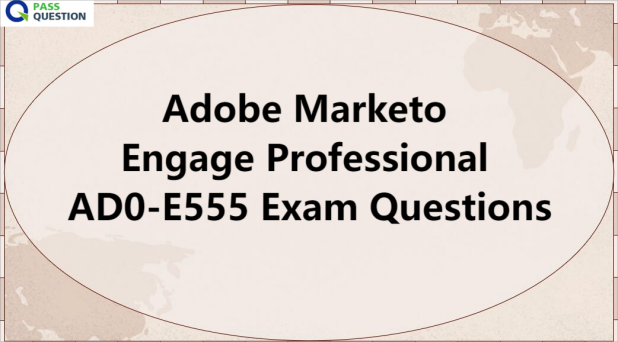
Exam Details
Level: Professional (0-12 months' experience)
Passing Score: 36/55
Time: 110 mins
Delivery: Online proctored (requires camera access)
Available languages: English, Japanese
Cost: $125 (global) / $95 (India)
Minimum Experience
You should have:
- Approximately 6 months' hands-on experience
- The ability to understand the marketing needs expressed by task requirements in order to apply a technical solution
- The ability to build a simple program from beginning to end
- The ability to create a Smart List and Smart Campaign
- Knowledge of how to create segmentations
- An understanding of Data review (cleanup)
- An understanding of Database (how to create people, Activity Log, unsubscribe, blocklist, email invalid concepts)
- The Ability to understand the importance of privacy regulations
- Understanding of Email marketing
Additionally, you should be familiar with the following tools and technologies:
- Adobe Marketo Engage
- Excel or Google Sheets/Doc
Exam Objectives and Scope
This section provides information on the exam content.
Section 1: Building and managing programs (39%)
- Given a business need/question, identify an appropriate reporting strategy to perform an analysis
- Analyze data to answer business questions
- Identify conversion funnels (as a concept to understand business analysis)
- Consult the Solution Design Reference (SDR) to determine what data is available in reports
- Analyze report data to summarize and draw conclusions
- Recognize outliers and anomalies in reports
Section 2: Building assets (19%)
- Manipulating files in Design Studio (uploading/replacing images and files).
- Create/Modify a form using the Form Editor.
- Create/Edit an email using the Email Editor.
- Create/Edit a landing page using the Landing Page Editor.
- Create/Edit a Snippet in the Snippet Editor.
- Distinguish the difference between draft and approved assets.
- Distinguish the difference between local and global assets.
Section 3: Defining and targeting audiences (33%)
- Create/Modify Smart Lists.
- Understand Smart Campaign flow steps.
- Understand how to schedule and/or activate Smart Campaigns.
- Interpret Smart Campaign results.
- Describe the purpose of a segmentation and its use.
- Identify and navigate the Database.
- Explain how to set privacy settings in Adobe Marketo Engage.
- Differentiate between Smart Lists and Static Lists.
- Define system Smart Lists.
- Compare and contrast the different types of Smart Campaigns.
- Understand how Smart Campaign triggers and filters work.
- Differentiate the different list imports.
Section 4: Analyzing and building reports (9%)
- Explain the standard Adobe Marketo Engage reports and when they should be used (Email Link Performance, Email Performance, Landing Page Performance, People Performance, Program Performance, Web Page Activity, and so on)
- Comprehend Dashboard information and metrics (Email Program Dashboard, Engagement Program Dashboard)
- Comprehend Email Insights metrics
View Online Adobe Marketo Engage Professional AD0-E555 Free Questions
1. What happens when an approved Adobe Marketo Engage landing page is edited?
A. Changes will not appear on the live landing page until the draft is approved.
B. Adobe Marketo Engage will approve the changes automatically.
C. All changes appear immediately on the live landing page when the Landing Page Editor is closed
Answer: A
2. A marketer is adding multiple flow steps in a Smart Campaign.
How would the marketer make sure the flow steps are executed in the correct order?
A. Flow steps need to be added in the correct order from the beginning as the order cannot be changed
B. The Adobe Marketo Engage automation process will make sure to execute the correct order.
C. Reorder the flow steps to ensure they are in the right sequence.
Answer: C
3. How would a marketing manager modify the URL of an Adobe Marketo Engage landing page?
A, Landing Page Actions > URL Tools > Edit URL Settings
B. Edit Draft > Edit Landing Page > Edit URL Settings
C. Landing Page Actions > URL Tools > URL Builder
Answer: A
4. Which effect does a paused cadence have on a member of a live Engagement Program?
A. The paused member will receive activated content in the next cast.
B. The paused member will be removed from the Engagement Program.
C. The paused member wiil not receive activated content in the next cast
Answer: C
5. A marketer builds a Default Program containing a form and a local Adobe Marketo Engage landing page. A new person fills out this form.
What are two ways this action would affect the person in Adobe Marketo Engage? (Choose two.)
A. The person would be considered Anonymous in the Database,
B. This program would be set as acquiring the new person.
C. The person's communication preferences would be automatically set.
D. The person would become a member of the program.
Answer: BD
6. Which effect does a paused cadence have on a member of a live Engagement Program?
A. The paused member will be removed from the Engagement Program.
B. The paused member will not receive activated content in the next cast
C. The paused member will receive activated content in the next cast.
Answer: B
7. What are two possible purposes of the email preference center? (Choose two.)
A. Provide recipients with the option to unsubscribe from all emails.
B. Allow recipients to remove themselves from the Blocklist.
C. Allow recipients the ability to change their Adobe Marketo Engage communication limits.
D. Give recipients the option to choose how often they want to receive marketing emails
Answer: AD
8. When cloning in Adobe Marketo Engage, which two best practices should be followed? (Choose two.)
A. Clone from the original asset to avoid corruption in assets.
B. Create all new assets for the cloned program.
C. Update custom tags, period costs, and name of the cloned program.
D. Update token names for the cloned program.
Answer: AC
9. Which program types are available in Adobe Marketo Engage?
A. Drip, Event, Email Send, Default
B. Event, Engagement, Email, Default
C. Event, Nurture, Newsletter, Default
Answer: B
10. In an Email Program, which two setup steps are required for an email to be sent? (Choose two.)
A. The email asset must be approved.
B. Head Start must be enabled.
C. The Email Program must be approved.
D. The A/B test must be set up.
Answer: A C
- TOP 50 Exam Questions
-
Exam
All copyrights reserved 2025 PassQuestion NETWORK CO.,LIMITED. All Rights Reserved.

