Apple Device Support Exam Questions
Are you preparing for your upcoming Apple Device Support Exam (SUP-2024)? PassQuestion provides high-quality Apple Device Support Exam Questions that are designed to provide you with the best possible preparation for your exam. By accessing our latest Apple Device Support Exam Questions, you can boost your confidence level and ensure you are well-prepared for the exam. Our Apple Device Support Exam Questions cover all the important topics that will be tested, giving you a comprehensive understanding of the subject matter. Get the latest Apple Device Support Exam Questions from PassQuestion and take your exam preparation to the next level!
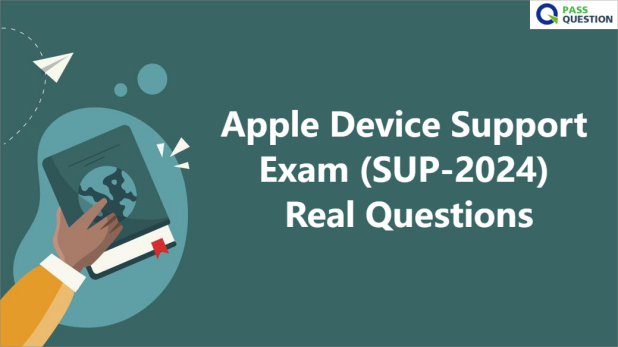
Apple Device Support Exam (SUP-2024)
The Apple Device Support exam is for technical professionals who support Apple devices in their organization. This exam tests your understanding of the skills, tools, and knowledge you need to support and troubleshoot Apple devices in a large organization as a level 1 or 2 help desk professional. When you pass the exam, you earn the Apple Certified Support Professional digital badge.
The Apple Device Support exam is based on iOS 17, iPadOS 17, and macOS Sonoma. It covers all the learning objectives listed in Reviewing the Learning Objectives, not only the topics in this course. To pass the exam, you must study multiple Apple resources and gain direct experience with supporting Apple devices. Depending on your background, technical expertise, and experience supporting Apple devices, you may need 30 to 60 hours to prepare for the exam.
Exam Details
- The exam name is 2024 Apple Device Support Exam (SUP-2024-ENU).
- The exam contains 88 scored technical questions, and you have 120 minutes to complete them.
- The minimum passing score is 84 percent. Scores aren’t rounded.
- The exam uses multiple-choice single-select and multiple-choice multiple-select questions.
- You may not access any resources or references during the exam.
Learning Objectives
- Mobile Device Management
- iCloud and Continuity
- Installation and Setup
- Protecting Data
- Identifying Mac User Accounts
- Restoring, Reviving, or Recovering Mac Computers
- Managing Storage
- Managing Apps
- Managing Device Networking
- Managing eSIMs and Cellular Data
- Troubleshooting Apple Devices
- Managing Apple Device Security
- Describing Accessibility Features on Apple Devices
View Online Apple Device Support Exam (SUP-2024) Free Questions
1. ACME, Inc. wants to ensure that iPhone and iPad backups created with Apple Configurator on a Mac are encrypted and protected with a password. Which action in Apple Configurator should you select to create password encrypted backups?
A.Actions > Prepare, then select Encrypt Backups
B.Actions > Apply > Backup Password
C.Actions > Advanced > Encrypt
D.Actions > Advanced > Enable Encrypted Backups
Answer: D
2. You're troubleshooting a third-party app that frequently quits on your Mac. You've determined that the issue occurs across all user accounts.
What should be your next step in troubleshooting the app's issue?
A.Create a new file.
B.Upgrade to the latest version of the app.
C.Remove the -/Library/Preferences/application name preference file.
D.Reinstall or upgrade macOS.
E.Troubleshoot application preferences.
Answer: E
3. After Krista installed some new apps, her Mac became slow and unresponsive. She asks if you can help resolve the issue. Which resource should you use to examine processes running on Krista's Mac and check how they're affecting its performance?
A.Console
B.Diagnostic Reporting
C.Activity Monitor
D.System Information
Answer: C
4. You have an iPhone and iPad device. You bought five new App Store apps on your iPhone. but you also want to use these apps on your iPad.
How can you configure your iPad to automatically download and install the App Store apps you bought on your iPhone?
A.In Settings, tap App Store and tap to turn on App Downloads.
B.In the iTunes Store, tap Settings and tap to turn on Automatic Downloads.
C.In the App Store, tap Settings and tap to turn on App Downloads.
D.In Settings, tap General > Software Update > Automatic Updates.
Answer: A
5. Select two responses.
Which two ways can you use to reset a FileVault password on a Mac?
A.Authenticator app
B.Using a trusted device
C.Recovery key
D.SMS verification code
E.iCIoud account and password
Answer: C, E
6. What are two features of two-factor authentication for a personal Apple ID?
A.It uses a four-digit passcode to access a user's account.
B.It ensures that only the account's owner can access the account.
C.It requires a special app on the trusted device.
D.It doesn't require the Apple ID password.
E.It can be accessed on trusted devices.
Answer: B, E
7. How do you reset the printing system from Printers & Scanners settings on a Mac?
A.Control-click the printer, then choose Reset Printing System from the shortcut menu.
B.Choose Printer Setup Utility > Reset printing system.
C.Select all items, move them to the Trash, and refresh the screen.
D.Select all the printers in the Printers list, then click Delete (-).
Answer: A
8. What should you do if an app on your iPhone stops responding?
A.Delete the app, then redownload from the App Store.
B.Reset all settings.
C.Restart the device.
D.Force the app to close and reopen the app.
Answer: D
9. How should you schedule an email to send in Mail on iPhone?
A.Tap Settings > Mail > Schedule and configure the send date and time.
B.Touch and hold the mail body and configure the send date and time.
C.Touch and hold the send button and set the send date and time.
D.Tap the calendar icon in the mail menu bar and configure the send date and time.
Answer: C
10. What happens when you restore a Mac with Apple silicon with Apple Configurator?
A.It updates the firmware and recoveryOS, and erases and installs macOS.
B.It restores the system state from before a corrupted battery drain.
C.It recovers data from a Time Machine snapshot on the internal storage.
D.It forces the Mac to perform any pending software updates.
Answer: A
- TOP 50 Exam Questions
-
Exam
All copyrights reserved 2025 PassQuestion NETWORK CO.,LIMITED. All Rights Reserved.

