CWNA-108 Study Guide - Certified Wireless Network Administrator
If you want to be a Certified Wireless Network Administrator,then you should pass CWNA-108 or CWNA-107 exams to get certified. CWNA-107 exam will be retired on 31 December 2020, please take this exam before the retirement date. PassQuestion new released CWNA-108 Study Guide to help you get all the exam topics and knowledge for your preparation. We guarantee that using our CWNA-108 Study Guide will adequately prepare you for your exam and set you up to pass your CWNA-108 exam in the first time. You can confidently choose PassQuestion for all your certification prep.
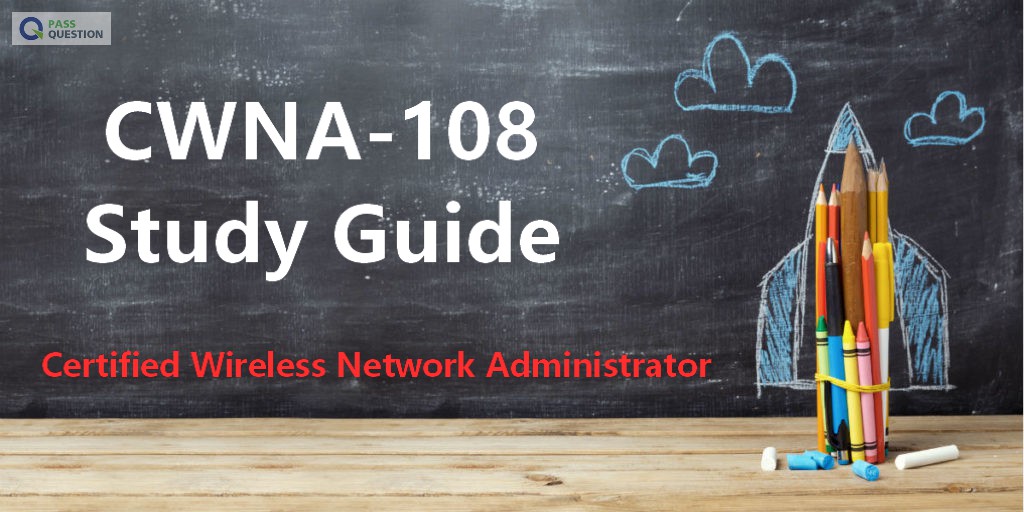
Certified Wireless Network Administrator(CWNA-108) Exam Overview
The Certified Wireless Network Administrator (CWNA) understands standards and operations of 802.11 wireless networks. Responsibilities include deploying, managing, monitoring, and basic troubleshooting of these networks. The CWNA has the ability to describe devices and operations of current WLAN technologies.
When you pass the CWNA exam, you earn credit towards the CWSP, CWDP, CWAP, and CWNE certifications and you earn the CWNA certification.
CWNA-108 Exam Information
Exam Number: CWNA-108
Cost: $225.00 (USD)
Availability: Pearson Vue Testing Center
Duration: 90 minutes
Questions: 60 multiple choice/multiple answer
Language: English
CWNA-108 Objectives
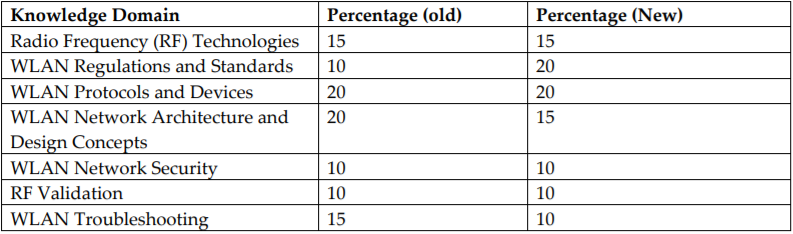
1.0 Radio Frequency (RF) Technologies – 15%
1.1 Define and explain the basic characteristics of RF and RF behavior
1.2 Apply the basic concepts of RF mathematics and measurement
1.3 Identify RF signal characteristics as they relate to antennas.
1.4 Explain and apply the functionality of RF antennas, antenna systems, and accessories available
2.0 WLAN Regulations and Standards – 20%
2.1 Explain the roles of WLAN and networking industry organizations
2.2 Explain and apply the various Physical Layer (PHY) solutions of the IEEE 802.11-2016 standard as amended including supported channel widths, spatial streams, data rates.
2.3 Understand spread spectrum technologies, Modulation and Coding Schemes (MCS)
2.4 Identify and apply 802.11 WLAN functional concepts
2.5 Describe the OSI model layers affected by the 802.11-2016 standard and amendments
2.6 Identify and comply with regulatory domain requirements and constraints (specifically in 2.4 GHz and 5 GHz)
2.7 Explain basic use case scenarios for 802.11 wireless networks
3.0 WLAN Protocols and Devices – 20%
3.1 Describe the components and functions that make up an 802.11 wireless service set
3.2 Define terminology related to the 802.11 MAC and PHY
3.3 Identify and explain the MAC frame format
3.4 Identify and explain the purpose of the three main 802.11 frame types
3.5 Explain the process used to locate and connect to a WLAN
3.6 Explain 802.11 channel access methods
3.7 Explain 802.11 MAC operations
3.8 Describe features of, select, and install WLAN devices, control, and management systems
4.0 WLAN Network Architecture and Design Concepts– 15%
4.1 Describe and implement Power over Ethernet (PoE) 802.3af, 802.3at, 802.3bt
4.2 Define and describe differences, advantages and constraints of the different wireless LAN architectures
4.3 Describe design considerations for common deployment scenarios in wireless such as coverage requirements, roaming considerations, throughput, capacity and security
4.4 Demonstrate awareness of common proprietary features in wireless networks
4.5 Determine and configure required network services supporting the wireless network
5.0 WLAN Network Security – 10%
5.1 Identify weak security options that should not be used in enterprise WLANs
5.2 Identify and configure effective security mechanisms for enterprise WLANs
5.3 Understand basic concepts of WPA3 and Opportunistic Wireless Encryption (OWE) and enhancements compared to WPA2
5.4 Describe common security options and tools used in wireless networks
6.0 RF Validation – 10%
6.1 Verify and document that design requirements are met including coverage, throughput, roaming, and connectivity with a post-implementation validation survey
6.2 Locate and identify sources of RF interference
6.3 Perform application testing to validate WLAN performance
6.4 Understand and use the basic features of validation tools
7.0 WLAN Troubleshooting – 10%
7.1 Describe and apply common troubleshooting tools used in WLANs
7.2 Identify and troubleshoot common wireless issues
View Online Certified Wireless Network Administrator CWNA-108 Free Questions
1.An RF signal sometimes bends as it passes through some material other than free space.
What is the term that describes this behavior?
A. Refraction
B. Warping
C. Scattering
D. Reflection
Answer: A
2.What can an impedance mismatch in the RF cables and connectors cause?
A. Increased range of the RF signal
B. Fewer MCS values in the MCS table
C. Increased amplitude of the RF signal
D. Excessive VSWR
Answer: D
3.What factor does not influence the distance at which an RF signal can be effectively received?
A. Receiving station’s radio sensitivity
B. Receiving station’s output power
C. Transmitting station’s output power
D. Free Space Path Loss
Answer: A
4.A WLAN transmitter that emits a 50 mW signal is connected to a cable with 3 dB loss.
If the cable is connected to an antenna with 9dBi gain, what is the EIRP at the antenna element?
A. 26 dBm
B. 13 dBm
C. 23 dBm
D. 10 dBm
Answer: C
5.In a long-distance RF link, what statement about Fade Margin is true?
A. A Fade Margin is unnecessary on a long-distance RF link if more than 80% of the first Fresnel zone is clear of obstructions.
B. The Fade Margin is a measurement of signal loss through free space and is a function of frequency and distance.
C. Fade Margin is an additional pad of signal strength designed into the RF system to compensate for unpredictable signal fading.
D. The Fade Margin of a long-distance radio link should be equivalent to the receiver’s low noise filter gain.
Answer: C
- TOP 50 Exam Questions
-
Exam
All copyrights reserved 2025 PassQuestion NETWORK CO.,LIMITED. All Rights Reserved.

