Cisco 100-140 CCST IT Support Exam Questions
The Cisco Certified Support Technician (CCST) IT Support Exam, also known as the 100-140 exam, is a crucial step for IT professionals looking to validate their foundational knowledge in IT support. To ace this exam, you need a comprehensive understanding of its core topics. Luckily, PassQuestion offers the latest Cisco 100-140 CCST IT Support Exam questions that are an excellent tool for effective preparation. These questions are tailored to mirror the real exam format, covering all key areas from troubleshooting to managing computer components and security threats. By practicing with these Cisco 100-140 CCST IT Support Exam Questions, you can enhance your confidence and improve your chances of passing the exam on your first attempt.
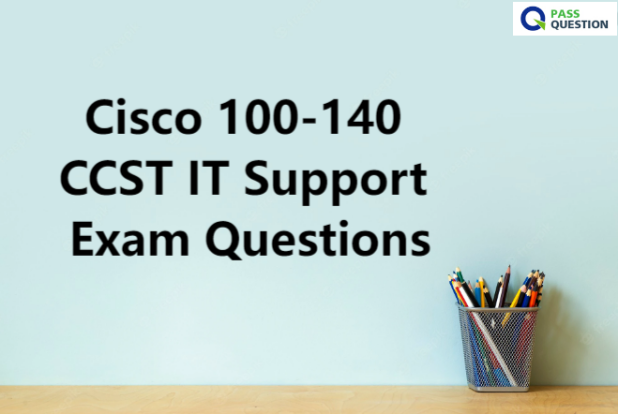
100-140 Cisco Certified Support Technician (CCST) IT Support Exam
The Cisco 100-140 CCST IT Support Exam is an entry-level certification designed to evaluate your foundational knowledge and skills in IT support. This 50-minute exam is perfect for candidates aiming to start a career in IT support, as it focuses on key responsibilities like queue and time management, troubleshooting, and assisting end users.
Here's a quick overview:
Exam Duration: 50 minutes
Price: $125
Language: English
Upon passing, you will earn the CCST IT Support certification, demonstrating that you have the essential skills needed to excel in an IT support role.
Why Earn the CCST IT Support Certification?
Earning the CCST IT Support Certification serves as a validation of your practical IT support skills, making you stand out in a competitive job market. The certification highlights your proficiency in solving basic hardware and software issues, ensuring connectivity, and recognizing potential security threats—all crucial skills in the modern IT landscape.
Additionally, having this certification boosts your credibility, opens up new career opportunities, and can serve as a stepping stone to more advanced certifications in the future.
Exam Topics for the Cisco 100-140 CCST IT Support Exam
The 100-140 CCST IT Support exam is divided into several key sections, each focusing on different areas of IT support. Below is an in-depth look at the exam topics you'll encounter:
1. IT Support Job Tasks and Responsibilities
This section tests your ability to handle the core responsibilities of an IT support technician. Key skills include:
- Defining essential help desk concepts
- Preparing documentation to summarize customer interactions
- Describing the problem-solving process to resolve technical issues
Understanding these basic tasks ensures that you can efficiently support end users and contribute to an organized help desk environment.
2. Hardware Issues
Hardware issues are a frequent challenge in IT support, and this section requires hands-on knowledge of various hardware components. You'll need to:
- Follow safety procedures while handling hardware
- Assist end users in locating information about their devices
- Identify and upgrade components in a desktop computer
- Investigate common hardware issues such as faulty cables, power issues, or defective parts
These skills ensure you can troubleshoot and resolve hardware problems with ease.
3. Connectivity and Resource Access Issues
In today's connected world, resolving network issues is a critical part of IT support. This section covers:
- Assisting users with network-based resource access
- Troubleshooting connectivity problems with peripherals (e.g., printers, scanners)
- Examining basic end-device connectivity to a network
This ensures that you're equipped to manage connectivity issues and restore functionality to user devices.
4. Operating System and Application Issues
Every IT support technician must have a solid understanding of operating systems. In this section, you’ll learn how to:
- Resolve common Windows and macOS operating system issues
- Assist users with mobile device issues (iOS and Android)
- Understand virtualization and cloud terminology
- Troubleshoot common application errors
These skills are critical, as users often encounter issues with their operating systems and applications.
5. Common Threats and Preventions
As cyber threats evolve, IT support professionals must recognize potential security risks. This section includes:
- Describing security threats (e.g., viruses, malware) and escalating to the appropriate team
- Understanding how to avoid social engineering attacks
- Recognizing the importance of company policies and confidentiality guidelines to protect user data
Your ability to identify and mitigate security risks will be vital in protecting both users and organizations from cyber threats.
6. Job Tools
IT support technicians use various tools to perform their duties efficiently. This section tests your ability to:
- Use remote access software to support end-user devices
- Utilize troubleshooting tools to research and resolve issues
- Update internal documentation with your findings
These tools allow you to provide support remotely and ensure that solutions are documented for future reference.
View Online 100-140 CCST IT Support Exam Free Questions
1. A company wants to reduce its IT support costs without sacrificing service quality. Which KPI would be most helpful in identifying potential cost-saving areas while maintaining service standards?
A. Average handle time per ticket
B. Total number of tickets received per month
C. Ratio of escalated versus resolved tickets
D. Cost per ticket
Answer: D
2. A remote user is experiencing connectivity issues and the IT support technician needs to verify the user's IPv4 address to diagnose network problems. Which of the following instructions should the technician give to the user to find their IPv4 address on a Windows 10 machine?
A. Open Command Prompt and type ipconfig
B. Navigate to Control Panel > Network and Internet > Network Connections
C. Go to Settings > Network & Internet > Wi-Fi > Hardware Properties
D. Right-click on the network icon in the taskbar and select "Open Network & Internet settings"
Answer: A
3. A user reports that incoming faxes are consistently incomplete or cut off. What is the most likely adjustment needed to resolve this issue?
A. Increase the baud rate on the fax machine
B. Decrease the baud rate on the fax machine
C. Reset the fax machine to its default settings
D. Replace the fax machine’s phone cord
Answer: B
4. After planning a resolution for a recurring network issue, what is a critical step that should be followed before fully implementing the solution across the organization?
A. Immediately replace all networking hardware
B. Document the implementation process in detail
C. Deploy the solution to a small group as a test
D. Inform all employees about the specific technical details
Answer: C
5. During a routine check, a technician notices that after a recent change in the company's email system, there is a significant delay in message delivery. What is the most appropriate initial action for the technician to take?
A. Notify all users about the potential email delay issue
B. Rollback the changes to the email system immediately
C. Observe and document the email system's performance over the next few hours
D. Ignore the issue unless users report complaints
Answer: C
6. A user needs to ensure their computer's IP settings are not causing a conflict on the local network. What ipconfig command should the IT support technician instruct them to use to release and then renew their IP address?
A. ipconfig /release followed by ipconfig /renew
B. ipconfig /renew followed by ipconfig /release
C. ipconfig /all
D. ipconfig /flushdns
Answer: A
7. A user reports that their device cannot access Internet services but can communicate with other local devices. A check reveals the device only has a link-local IPv6 address. What should be investigated first?
A. The configuration settings on the user's device for IPv6
B. The status of the DHCPv6 scope on the DHCP server
C. The link status on the network switch
D. The IPv6 forwarding settings on the gateway router
Answer: B
8. Before beginning work on replacing the memory modules in a laptop, what is the most effective method for an IT technician to minimize the risk of electrostatic discharge (ESD)?
A. Work on a carpeted surface to avoid direct contact with hard floors
B. Wear a grounded wrist strap before handling the internal components
C. Keep the laptop plugged into a power source to maintain grounding
D. Handle the components by the connectors to reduce direct contact
Answer: B
9. What is the primary purpose of booting Windows into Safe Mode?
A. access the internet securely
B. perform a system backup
C. troubleshoot and resolve system issues
D. install new hardware
Answer: C
What is the primary purpose of following safety procedures when working with computer hardware?
A. improve the performance of the hardware
B. prevent electrical shocks and ESD (Electrostatic Discharge)
C. reduce the need for equipment maintenance
D. comply with company policies only
Answer: B
10. What is the primary purpose of a default gateway in a network?
A. connect devices within the same local network
B. route traffic from a local network to other networks
C. assign IP addresses to devices on the network
D. resolve domain names to IP addresses
Answer: B
- TOP 50 Exam Questions
-
Exam
All copyrights reserved 2025 PassQuestion NETWORK CO.,LIMITED. All Rights Reserved.

