Complete M365 Desktop Administrator (MD-100&MD-101) Exams With 100% Pass Questions Online
The latest reviews of Microsoft MD-100 and MD-101 exams came today morning, one customer has passed both MD-100 and MD-101 exams successfully with our online exam questions. Now, he has cleared his Microsoft 365 Certified: Modern Desktop Administrator Associate certification.
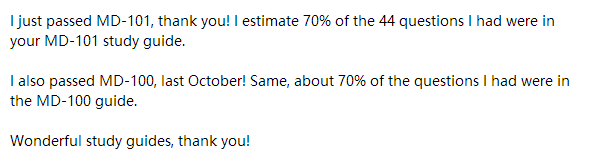
PassQuestion offers the latest exam questions to help you complete your IT certification exams. MD-100 exam questions V10.02 is the latest version, which contains 103 practice questions and answers. All MD-100 exam questions and answers are studied and created by PassQuestion experts and specialists, which cover the MD-100 skills measured. You can pass MD-100 Windows 10 certification exam successfully with the valid MD-100 questions and answers. More, the current version of MD-101 exam questions is V9.02 with 96 Q&As. The same as MD-100 exam questions, we can be sure that all the practice questions and answers have been verified.
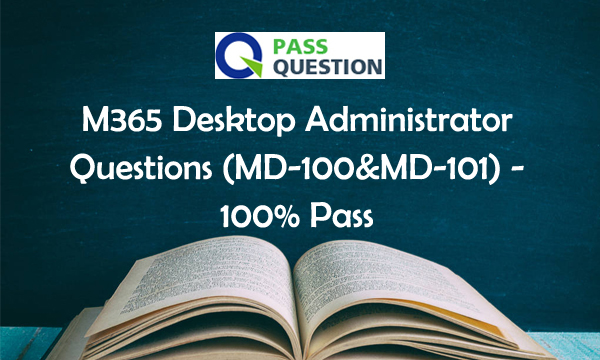
MD-100 and MD-101 Are The Two Exams For M365 Desktop Administrator Certification
As above we mentioned, MD-100 and MD-101 are the two exams for Microsoft 365 Certified: Modern Desktop Administrator Associate certification. We have introduced M365 Desktop Administrator certification MD-100 and MD-101 exam in my previous article "Microsoft 365 MD-100 and MD-101 Practice Test Questions". We know that, getting Microsoft 365 Certified: Modern Desktop Administrator Associate certification can prove that you can deploy, configure, secure, manage, and monitor devices and client applications in an enterprise environment.
There are two ways to complete Modern Desktop certification:
Option 1: If you have completed your Microsoft 70-698 exam before it expired on March 31, 2019, you only need to pass MD-101 Managing Modern Desktops exam for Microsoft 365 Certified: Modern Desktop Administrator Associate certification.
Option 2: If you do not pass 70-698 exam before it expired on March 31, 2019, you need to pass MD-100 Windows 10 and MD-101 Managing Modern Desktops to complete Microsoft 365 Certified: Modern Desktop Administrator Associate certification.
For clearing Modern Desktop certification, candidates must be familiar with Microsoft 365 workloads and must be proficient and experienced in deploying, configuring, and maintaining Windows 10 and non-Windows devices and technologies.
PassQuestion Provides Free Questions Online To Help You Check Modern Desktop (MD-100&MD-101) Questions
We have shared the latest reviews of Modern Desktop (MD-100&MD-101) Questions, however, some candidates are still worried about if PassQuestion is a great website for them. Here, we will provide free questions online to help you check the details of MD-100 Windows 10 and MD-101 Managing Modern Desktops.
MD-100 Free Questions - Windows 10 V10.02
You need to ensure that User10 can activate Computer10.
What should you do?
A. Request that a Windows 10 Enterprise license be assigned to User10, and then activate Computer10.
B. From the Microsoft Deployment Toolkit (MDT), add a Volume License Key to a task sequence, and then redeploy Computer10.
C. From System Properties on Computer10, enter a Volume License Key, and then activate Computer10.
D. Request that User10 perform a local AutoPilot Reset on Computer10, and then activate Computer10.
Answer: D
Your company has an isolated network used for testing. The network contains 20 computers that run Windows 10. The computers are in a workgroup. During testing, the computers must remain in the workgroup.
You discover that none of the computers are activated.
You need to recommend a solution to activate the computers without connecting the network to the Internet.
What should you include in the recommendation?
A. Volume Activation Management Tool (VAMT)
B. Key Management Service (KMS)
C. Active Directory-based activation
D. the Get-WindowsDeveloperLicense cmdlet
Answer: B
You plan to deploy Windows 10 to 100 secure computers.
You need to select a version of Windows 10 that meets the following requirements:
- Uses Microsoft Edge as the default browser
- Minimizes the attack surface on the computer
- Supports joining Microsoft Azure Active Directory (Azure AD)
- Only allows the installation of applications from the Microsoft Store
What is the best version to achieve the goal? More than one answer choice may achieve the goal. Select the BEST answer.
A. Windows 10 Pro in S mode
B. Windows 10 Home in S mode
C. Windows 10 Pro
D. Windows 10 Enterprise
Answer: C
Your company uses Microsoft Deployment Toolkit (MDT) to deploy Windows 10 to new computers. The company purchases 1,000 new computers. You need to ensure that the Hyper-V feature is enabled on the computers during the deployment.
What are two possible ways to achieve the goal? Each correct answer presents part of the solution. NOTE: Each correct selection is worth one point.
A. Add a task sequence step that adds a provisioning package.
B. In a Group Policy object (GPO), from Computer Configuration, configure Application Control Policies.
C. Add a custom command to the Unattend.xml file.
D. Add a configuration setting to Windows Deployment Services (WDS).
E. Add a task sequence step that runs dism.exe.
Answer: AC
Your network contains an Active Directory domain that is synced to a Microsoft Azure Active Directory (Azure AD) tenant.
Your company purchases a Microsoft 365 subscription.
You need to migrate the Documents folder of users to Microsoft OneDrive for Business.
What should you configure?
A. One Drive Group Policy settings
B. roaming user profiles
C. Enterprise State Roaming
D. Folder Redirection Group Policy settings
Answer: A
Your network contains an Active Directory domain. The domain contains a user named User1.
User1 creates a Microsoft account.
User1 needs to sign in to cloud resources by using the Microsoft account without being prompted for credentials.
Which settings should User1 configure?
A. User Accounts in Control Panel
B. Email & app accounts in the Settings app
C. Users in Computer Management
D. Users in Active Directory Users and Computers
Answer: B
An employee reports that she must perform a BitLocker recovery on her laptop. The employee does not have her BitLocker recovery key but does have a Windows 10 desktop computer.
What should you instruct the employee to do from the desktop computer?
A. Run the manage-bde.exe –statuscommand
B. From BitLocker Recovery Password Viewer, view the computer object of the laptop
C. Go to https://account.activedirectory.windowsazure.com and view the user account profile
D. Run the Enable-BitLockerAutoUnlock cmdlet
Answer: C
You need to meet the technical requirements for EFS on ComputerA.
What should you do?
A. Run certutil.exe, and then add a certificate to the local computer certificate store.
B. Run cipher.exe, and then add a certificate to the local computer certificate store.
C. Run cipher.exe, and then add a certificate to the local Group Policy.
D. Run certutil.exe, and then add a certificate to the local Group Policy.
Answer: B
Your network contains an Active Directory domain. The domain contains 1,000 computers that run Windows 10.
You discover that when users are on their lock screen, they see a different background image every day, along with tips for using different features in Windows 10.
You need to disable the tips and the daily background image for all the Windows 10 computers.
Which Group Policy settings should you modify?
A. Turn off the Windows Welcome Experience
B. Turn off Windows Spotlight on Settings
C. Do not suggest third-party content in Windows spotlight
D. Turn off all Windows spotlight features
Answer: D
You have 20 computers that run Windows 10. The computers are in a workgroup.
You need to create a local user named Admin1 on all the computers. Admin1 must be a member of the Remote Management Users group.
What should you do?
A. From Windows Configuration Designer, create a provisioning package, and then run the provisioning package on each computer.
B. Create a script that runs the New-ADUser cmdlet and the Set-AdGroup cmdlet.
C. Create a Group Policy object (GPO) that contains the Local User Group Policy preference.
D. Create a script that runs the New-MsolUser cmdlet and the Add-ADComputerServiceAccountcmdlet.
Answer: C
MD-101 Free Questions - Managing Modern Desktops V9.02
Your company plans to deploy tablets to 50 meeting rooms.
The tablets run Windows 10 and are managed by using Microsoft Intune. The tablets have an application named App1.
You need to configure the tablets so that any user can use App1 without having to sign in. Users must be prevented from using other applications on the tablets.
Which device configuration profile type should you use?
A. Kiosk
B. Endpoint protection
C. Identity protection
D. Device restrictions
Answer: A
Your company uses Microsoft Intune. More than 500 Android and iOS devices are enrolled in the Intune tenant. You plan to deploy new Intune policies. Different policies will apply depending on the version of Android or iOS installed on the device. You need to ensure that the policies can target the devices based on their version of Android or iOS.
What should you configure first?
A. Corporate device identifiers in Intune
B. Device settings in Microsoft Azure Active Directory (Azure AD)
C. Device categories in Intune
D. Groups that have dynamic membership rules in Microsoft Azure Active Directory (Azure AD)
Answer: B
You have computers that run Windows 10 Pro. The computers are joined to Microsoft Azure Active Directory (Azure AD) and enrolled in Microsoft Intune.
You need to upgrade the computers to Windows 10 Enterprise.
What should you configure in Intune?
A. A device enrollment policy
B. A device cleanup rule
C. A device compliance policy
D. A device configuration profile
Answer: D
You are creating a device configuration profile in Microsoft Intune. You need to implement an ADMX-backed policy.
Which profile type should you use?
A. Identity protection
B. Custom
C. Device restrictions
D. Device restrictions (Windows 10 Team)
Answer: B
Your network contains an Active Directory named contoso.com. The domain contains two computers named Computer1 and Computer2 that run Windows 10.
Folder Redirection is configured for a domain user named User1. The AppData\Roaming folder and the Desktop folder are redirected to a network share.
User1 signs in to Computer1 and performs the following tasks:
- Configures screen saver to start after five minutes of inactivity
- Modifies the default save location for Microsoft Word
- Creates a file named File1.docx on the desktop
- Modifies the desktop background
You need to identify what will be retained when User1 signs in to Computer2.
What should you identify?
A. File1.docx and the desktop background only
B. File1.docx, the screen saver settings, the desktop background, and the default save location for Word
C. File1.docx only D. File1.docx, the desktop background, and the default save location for Word only
Answer: B
Your network contains an Active Directory domain that is synced to Microsoft Azure Active Directory (Azure AD).
You have a Microsoft 365 subscription.
You create a conditional access policy for Microsoft Exchange Online.
You need to configure the policy to prevent access to Exchange Online unless is connecting from a device that is hybrid Azure AD-joined.
Which settings should you configure?
A. Locations
B. Device platforms
C. Sign-in risk
D. Device state
Answer: D
You have 200 computers that run Windows 10. The computers are joined to Microsoft Azure Active Directory (Azure AD) and enrolled in Microsoft Intune.
You redirect Windows known folders to Microsoft OneDrive for Business.
Which folder will be included in the redirection?
A. Saved Games
B. Documents
C. Music
D. Downloads
Answer: B
You need to meet the technical requirements for the IT department.
What should you do first?
A. From the Azure Active Directory blade in the Azure portal, enable Seamless single sign-on.
B. From the Configuration Manager console, add an Intune subscription.
C. From the Azure Active Directory blade in the Azure portal, configure the Mobility (MDM and MAM) settings.
D. From the Microsoft Intune blade in the Azure portal, configure the Windows enrollment settings.
Answer: C
Your company standardizes on Windows 10 Enterprise for all users.
Some users purchase their own computer from a retail store. The computers run Windows 10 Pro.
You need to recommend a solution to upgrade the computers to Windows 10 Enterprise, join the computers to Microsoft Azure Active Directory (Azure AD), and install several Microsoft Store apps.
The solution must meet the following requirements:
- Ensure that any applications installed by the users are retained.
- Minimize user intervention.
What is the best recommendation to achieve the goal? More than one answer choice may achieve the goal. Select the BEST answer.
A. Microsoft Deployment ToolKit (MDT)
B. Windows Deployment Services (WDS)
C. a Windows Configuration Designer provisioning package
D. Windows AutoPilot
Answer: C
You install a feature update on a computer that runs Windows 10.
How many days do you have to roll back the update?
A. 5
B. 10
C. 14
D. 30
Answer: B
- TOP 50 Exam Questions
-
Exam
All copyrights reserved 2025 PassQuestion NETWORK CO.,LIMITED. All Rights Reserved.

