Dell XtremIO Maintenance D-XTR-MN-A-24 Real Questions
Get access to the latest Dell XtremIO Maintenance D-XTR-MN-A-24 Real Questions from PassQuestion to help you pass your exam easily. This comprehensive resource covers all the essential knowledge content and provides detailed explanations and insights into each topic. By using these Dell XtremIO Maintenance D-XTR-MN-A-24 Real Questions, you will be well-prepared and gain a thorough understanding of the subject matter, which will guide you on how to pass your DELL D-XTR-MN-A-24 exam with confidence. Additionally, you will benefit from Dell XtremIO Maintenance D-XTR-MN-A-24 Real Questions that mirror the format and complexity of the actual exam, ensuring you are fully equipped to handle any challenge that comes your way.
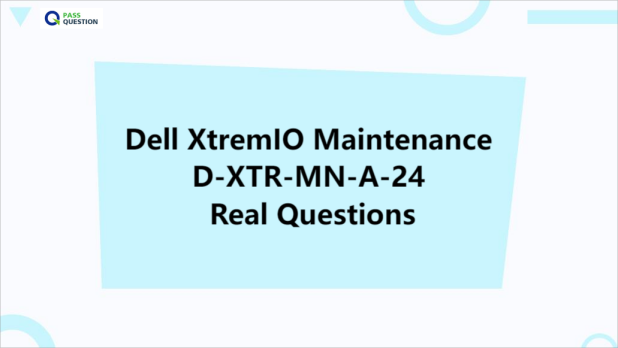
Dell XtremIO Maintenance D-XTR-MN-A-24
This certification is designed to provide an in-depth understanding of the knowledge and skills required for installing, maintaining, expanding, and upgrading the second generation of XtremIO products, known as X2. The certification program covers a wide range of topics, including the physical installation of the hardware, the initial configuration process to ensure that the system is set up correctly, and the steps to verify the health status of the system to maintain optimal performance. Additionally, it delves into the procedures for replacing Field Replaceable Units (FRUs) and conducting Non-disruptive Upgrades, ensuring that these critical tasks can be performed without causing downtime or disrupting service.
The certification process culminates in an exam that lasts 90 minutes, during which candidates must answer 68 questions. To pass the exam and earn the certification, a minimum score of 63 is required. This ensures that only those with a solid understanding and proficiency in handling XtremIO X2 products are certified, thereby maintaining a high standard of expertise in the field.
Exam Topics
Topics likely to be covered on this exam include:
Overview of XtremIO and X2 Features (8.1%)
• Compare and contrast capabilities of XtremIO and X2
• Compare and contrast XtremIO and X2 GUIs, focusing on updates for X2
• Identify XttremIO and X2 models
XtremIO and X2 Hardware Fundaments (13.5%)
• Describe hardware designs
• Identify IB switch options
• Describe BBU options including SuperCap
• Describe DAE capacities
• XtremIO X2 configurations and port management
XtremIO and X2 Installation (21.6%)
• Installation resource requirements
• Component racking – single rack
• Dispersed cluster requirements and component racking
• Component cabling – single X-Brick cluster
• Multi X-Brick cluster component cabling, including space between IB switches
• Component cabling for site facilities
• Power and Storage Controller IP assignment
XtremIO and X2 Initial Configuration (16.2%)
• XtremIO management Server (XMS) deployment
• XMS support and deployment options and related warnings and precautions
• Easy-CLI install options
• XtremApp installation
• Cluster installation and verification
• ESRS and ESRS VE configuration
XtremIO and X2 Maintenance (27%)
• Resource identification
• Power procedures
• Determining cluster health state and failure tolerances for components
• Cluster IP address modification
• Storage Controller FRU
• DAE FRU
• BBU FRU
• InfiniBand FRU
• Technician Advisor – installation and operations, including running HealthCheck
XtremIO Online Cluster Expansion (13.4%)
• Online cluster expansion resources
• Preparing for online cluster expansion, including prerequisites
• Online cluster expansion process – single X-Brick to dual X-Brick
• Online cluster expansion process – multi X-Brick to multi X-Brick
How To Pass the D-XTR-MN-A-24 Dell XtremIO Maintenance Exam?
To successfully pass the D-XTR-MN-A-24 Dell XtremIO Maintenance Exam, candidates should thoroughly prepare by focusing on the key areas outlined in the certification program. Here are some tips to help guide your preparation:
1. Study the Official Material: Make sure to review all the official documentation and study guides provided by Dell. These materials are specifically designed to cover the topics on the exam.
2. Hands-On Practice: Gain practical experience by working with XtremIO X2 products. Hands-on practice will help you understand the real-world application of the concepts you learn.
3. Understand the Exam Format: Familiarize yourself with the format of the exam. Knowing that it consists of 68 questions to be answered in 90 minutes will help you manage your time effectively during the test.
4. Focus on Key Topics: Pay special attention to the physical installation, initial configuration, health status verification, FRU replacement, and Non-disruptive Upgrade procedures. These critical areas are likely to be heavily featured in the exam.
5. Practice with Sample Questions: Use practice exams and sample questions to test your knowledge and identify areas where you need further study. This will also help you get used to the questions you might encounter.
View Online Dell XtremIO Maintenance D-XTR-MN-A-24 Free Questions
1. Why is an extra rack unit space used between X-Bricks when installing a multi X-Brick XtremIO X2?
A. Manage the air flow between Storage Controllers
B. Accommodate the cable management duct
C. Provide space for an additional XMS
D. Accommodate the routing for InfiniBand cables
Answer: B
Explanation:
An extra rack unit space is used between X-Bricks when installing a multi X-Brick XtremIO X2 to accommodate the cable management duct. This space is essential for organizing and managing the cables, ensuring proper airflow, and making maintenance tasks easier.
2. What is a feature of the XtremlO storage array?
A. Inline compression
B. Post process deduplication
C. Synchronous replication
D. Disk sparing
Answer: A
Explanation:
A key feature of the XtremIO storage array is inline compression. This feature allows data to be compressed in real-time as it is written to the storage system, which helps to reduce storage footprint and improve storage efficiency without impacting performance.
3. What is indicated when the XtremIO X2 NVRAM status LED is flashing red at one second intervals?
A.Restore is in progress
B.Backup is in progress
C.Firmware or driver is loaded
D.Uncorrectable error
Answer: D
Explanation:
When the NVRAM status LED on an XtremIO X2 is flashing red at one-second intervals, it indicates an uncorrectable error. This is a critical status that typically signifies a hardware malfunction or failure within the NVRAM module, which requires immediate attention.NVRAM, or Non-Volatile Random Access Memory, is crucial for retaining data integrity during power losses or system crashes1.
4. Which document contains the detailed steps for re-imaging the Storage Controller when preparing for a single-to-dual X-Brick expansion?
A.XtremlO Site Preparation Guide
B.XtremlO Installation Summary Form
C.XtremIO Hardware Installation and Upgrade Guide
D.XtremlO Software Installation and Upgrade Guide
Answer: C
Explanation:
The detailed steps for re-imaging the Storage Controller when preparing for a single-to-dual X-Brick expansion are contained in theXtremIO Hardware Installation and Upgrade Guide.This document provides comprehensive instructions on the physical installation, initial configuration, and upgrade procedures for XtremIO hardware components, including the process of re-imaging the Storage Controller1.
5. If an XtremlO X2 array experiences a power failure, which components will protect the journal data?
A.BBU and NVRAM
B.NVRAM and local drive
C.Supercapacitor and NVRAM
D.BBU and Supercapacitor
Answer: C
Explanation:
In the event of a power failure, the XtremIO X2 array is designed to protect the journal data using a combination ofSupercapacitorandNVRAM. The NVRAM (Non-Volatile Random Access Memory) ensures that the data remains intact without power, while the supercapacitor provides the necessary energy to maintain the power to the NVRAM during the outage.This design allows the XtremIO X2 array to preserve the integrity of the journal data until normal power can be restored1.
6. What is the cluster tolerance for the failure of one DAE Controller SAS port in an XtremIO X1 cluster?
A.Loss of service
B.Degraded service
C.Data loss
D.No impact
Answer: D
Explanation:
In an XtremIO X1 cluster, the system is designed to tolerate the failure of one DAE Controller SAS port without any impact on the service or data integrity. This is because the architecture of the XtremIO X1 includes redundancy and failover mechanisms that ensure continuous operation even when individual components fail.The failure of a single SAS port would trigger these mechanisms, allowing the system to maintain normal operations and prevent data loss, service degradation, or loss of service1.
7. Which command is used to verify the ESRS configuration?
A.show-syslog-notifier
B.show-snmp-notifier
C.show-email-notifier
D.show-syr-notifier
Answer: A
Explanation:
ESRS (EMC Secure Remote Services) configuration verification is typically done using commands that check for system notifications and configurations.
The show-syslog-notifier command is used to verify the settings and configuration of syslog notifications, which is part of the ESRS setup.
This command helps in ensuring that the notifications are correctly configured and functioning as intended, allowing for remote monitoring and management.
8. Which ports need to be open between the XMS and X1-SC1 to successfully operate Technician Advisor on an XtremIO X2?
A.TCP ports 22 and 443
B.UDP ports 80 and 442
C.TCP ports 80 and 443
D.UDP ports 22 and 442
Answer: C
Explanation:
To successfully operate Technician Advisor on an XtremIO X2, TCP ports 80 and 443 need to be open between the XMS (XtremIO Management Server) and X1-SC1 (Storage Controller). These ports are used for HTTP and HTTPS communication, respectively, allowing for secure management and operation of the storage system.
9. What is an acceptable SSD configuration for an XtremIO X1 cluster?
A.Must be configured with all identical drive sizes
B.Must be mixed; space will be calculated using the smallest drive in the DAE
C.Can be mixed in the same cluster; however, not mixed in the same DAE
D.Can be mixed anywhere except within the first X-Brick of the cluster
Answer: A
Explanation:
In an XtremIO X1 cluster, it is required that all SSDs (Solid State Drives) be configured with identical drive sizes. This uniformity ensures optimal performance and balanced wear leveling across the drives, which is crucial for maintaining the efficiency and reliability of the storage system.
10. Where can the Technician Advisor be found?
A.support.emc.com
B.XtremIO GUI
C.SolVe Desktop
D.On the XMS
Answer: C
Explanation:
The Technician Advisor can be found on SolVe Desktop. SolVe Desktop is a comprehensive tool provided by Dell EMC that includes installation, maintenance, and troubleshooting procedures for various Dell EMC products, including XtremIO. It is an essential resource for technicians working with these systems.
- TOP 50 Exam Questions
-
Exam
All copyrights reserved 2025 PassQuestion NETWORK CO.,LIMITED. All Rights Reserved.

