FCSS - Enterprise Firewall 7.4 Administrator FCSS_EFW_AD-7.4 Exam Questions
The FCSS - Enterprise Firewall 7.4 Administrator (FCSS_EFW_AD-7.4) exam is an essential milestone for professionals seeking to excel in network security using Fortinet solutions. For those preparing for this exam, PassQuestion provides the latest FCSS - Enterprise Firewall 7.4 Administrator FCSS_EFW_AD-7.4 Exam Questions to simplify your preparation and boost your confidence. These up-to-date and meticulously crafted resources enable candidates to grasp core concepts, practice effectively, and pass the exam on their first attempt. If you're on the path to obtaining the Fortinet Certified Solution Specialist (FCSS) in Network Security certification, this FCSS_EFW_AD-7.4 Exam Questions will offer an in-depth look at the exam and preparation strategies.
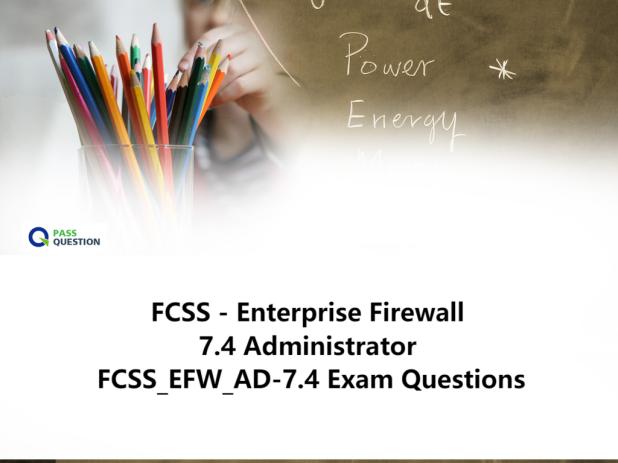
Understanding FCSS in Network Security Certification
The Fortinet Certified Solution Specialist (FCSS) in Network Security certification is a prestigious credential designed for professionals who aspire to master Fortinet’s robust network security solutions. This certification validates your ability to design, implement, manage, and troubleshoot enterprise-level network security infrastructures.
To achieve this certification, candidates must pass:
A Core Exam: NSE 7 Enterprise Firewall / FCSS—Enterprise Firewall Administrator.
One of the Elective Exams:
NSE 7 LAN Edge.
NSE 7 Network Security Support Engineer.
NSE 7 SD-WAN.
The certification is valid for two years, requiring both exams to be completed within this timeframe. Renewal ensures you stay updated with Fortinet’s evolving solutions, keeping your skills relevant in the fast-paced cybersecurity landscape.
FCSS - Enterprise Firewall 7.4 Administrator Exam Overview
The FCSS - Enterprise Firewall 7.4 Administrator exam plays a crucial role in the certification path. It tests a candidate's applied knowledge of Fortinet’s advanced security solutions, focusing on enterprise security infrastructures powered by FortiOS 7.4, FortiManager 7.4, and FortiAnalyzer 7.4. This exam targets network and security professionals responsible for designing, managing, and troubleshooting Fortinet-based enterprise networks. It’s an indispensable qualification for those aiming to specialize in Fortinet’s firewall solutions and central management tools.
Exam Details
The FCSS_EFW_AD-7.4 exam consists of 36 multiple-choice questions, which must be completed within 70 minutes. Candidates are tested on their ability to:
- Configure and troubleshoot Fortinet Security Fabric.
- Implement secure enterprise networks.
- Manage security profiles and routing.
Key Specifications:
- Exam Name: FCSS - Enterprise Firewall 7.4 Administrator.
- Language: English.
- Format: Pass/fail with a detailed score report.
- Product Versions: FortiOS 7.4, FortiManager 7.4, FortiAnalyzer 7.4.
Preparation involves both theoretical understanding and hands-on experience with Fortinet’s solutions, emphasizing real-world application.
Core Topics Covered in the Exam
System configuration
- Implement the Fortinet Security Fabric
- Configure hardware acceleration on FortiGate
- Configure different operation modes for an HA cluster
- Implement enterprise networks using VLANs and VDOMs
- Explain various use case scenarios of a secure network using Fortinet solutions
Central management
- Implement central management
Security profiles
- Given a scenario, manage SSL/SSH inspection profiles
- Use a combination of web filters, application control, and ISDB to secure a network
- Integrate IPS to perform security checks in enterprise networks
Routing
- Implement OSPF to route enterprise traffic
- Implement BGP to route enterprise traffic
VPN
- Implement IPsec VPN IKE version 2
- Implement ADVPN to enable on-demand VPN tunnels between sites
Exam Preparation Strategies
Passing the FCSS_EFW_AD-7.4 exam requires a mix of strategic planning, hands-on practice, and access to reliable study materials. Here's how you can ace it:
Study Materials and Guides
- Refer to the official Fortinet study guides.
- Explore detailed documentation for FortiOS, FortiManager, and FortiAnalyzer.
Hands-on Practice
- Practical experience is vital. Set up a lab environment to:
- Test system configurations.
- Practice deploying security profiles and routing protocols.
Mock Exams and Revision Techniques
- Take mock exams to familiarize yourself with the format and time constraints.
- Review incorrect answers to identify weak areas.
View Online FCSS - Enterprise Firewall 7.4 Administrator FCSS_EFW_AD-7.4 Free Questions
1. How does FortiManager handle FortiGuard requests from FortiGate devices, when it is configured as a local FDS?
A. FortiManager can download and maintain local copies of FortiGuard databases.
B. FortiManager supports only FortiGuard push to managed devices.
C. FortiManager will respond to update requests only if they originate from a managed device.
D. FortiManager does not support rating requests.
Answer: A
2. When investigating FortiGuard connectivity issues, which action is a valid troubleshooting step?
A. Configure a virtual IP to forward port 443 to the FortiGate external IP.
B. Verify management VDOM internet access.
C. Use the FortiGuard real-time debug command to verify rating requests.
D. Verify that DNS requests are being proxied, if auto-update tunneling is enabled.
Answer: B
3. Which two tasks are automated using the Install Wizard on FortiManager? (Choose two.)
A. Installing configuration changes to managed devices.
B. Importing interface mappings from managed devices.
C. Adding devices to FortiManager.
D. Previewing pending configuration changes for managed devices.
Answer: AD
4. What configuration changes can reduce the memory utilization in a FortiGate? (Choose two.)
A. Reduce the session time to live.
B. Increase the TCP session timers.
C. Increase the FortiGuard cache time to live.
D. Reduce the maximum file size to inspect.
Answer: AD
5. Which of the following troubleshooting steps is applicable when investigating antivirus and IPS update issues on FortiGate?
A. Use the alternate service port 8888.
B. Validate DNS resolution for update.fortiguard.net.
C. Verify outbound ICMP connectivity.
D. Use the diagnose debug rating command to check active servers.
Answer: B
6. Which step can be taken to ensure that only FortiAP devices receive IP addresses from a DHCP server on FortiGate?
A. Change the interface addressing mode to FortiAP devices
B. Create a reservation list in the DHCP server settings
C. Configure a VCI string value of FortiAP in the DHCP server settings
D. Use DHCP option 138 to assign IPs to FortiAP devices
Answer: C
7. Which ADVPN configuration must be configured using a script on FortiManager, when using VPN Manager to manage FortiGate VPN tunnels?
A. Disable add-route on hub
B. Set protected network to all
C. Enable AD-VPN in IPsec phase 1
D. Configure IP addresses on IPsec virtual interfaces
Answer: C
8. Which troubleshooting step is applicable when investigating antivirus and IPS update issues on FortiGate?
A. Verify outbound ICMP connectivity.
B. Validate DNS resolution for update.fortiguard.net.
C. Use the diagnose debug rating command to check active servers.
D. Use the alternate service port 8888.
Answer: B
9. What is the primary function of segmentation in network management?
A. To encrypt data traffic across the network
B. To connect multiple physical switches in a single logical interface
C. To divide a network into smaller, isolated segments for enhanced security
D. To enhance the decryption and encryption speeds within the network
Answer: C
10. Which command is used to enable timestamp in a real-time debug?
A. diagnose debug console timestamp enable
B. diagnose timestamp enable
C. diagnose application timestamp enable
D. diagnose debug application timestamp enable
Answer: A
- TOP 50 Exam Questions
-
Exam
All copyrights reserved 2025 PassQuestion NETWORK CO.,LIMITED. All Rights Reserved.

