HPE Virtual Desktop Infrastructure Solutions HPE2-B02 Exam Questions
The latest HPE Virtual Desktop Infrastructure Solutions HPE2-B02 exam questions from PassQuestion provide an excellent resource for anyone looking to prepare effectively for the certification. These questions are designed to mirror the actual exam format and cover all the essential topics required for the HPE2-B02 exam. By practicing with these up-to-date HPE2-B02 Exam Questions, candidates can familiarize themselves with the exam structure and gain the confidence needed to succeed. PassQuestion offers a comprehensive set of HP HPE2-B02 Exam Questions that ensure thorough preparation and a better understanding of HPE's Virtual Desktop Infrastructure Solutions.
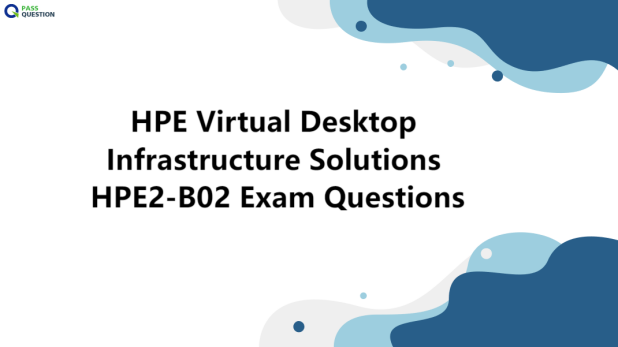
HPE Virtual Desktop Infrastructure Solutions
This exam tests the candidate's ability to display competency with multiple VDI technologies and VDI deployment models. The candidate will also be tested on their understanding of automation, management, and orchestration tools relevant to VDI to optimize resiliency, availability, performance, deployment, and manageability. This exam is targeted to solution architects who have experience gathering and evaluating customers’ stated requirements to architect and design a solution that delivers the desired user experience for desktop applications which may span different VDI technologies depending on the workloads. Candidates typically define business needs, propose, and may deploy, the solution.
Exam Information
Exam ID: HPE2-B02
Exam type: Web based
Exam duration: 1 hour 30 minutes
Exam length: 50 questions
Passing score: 70%
Delivery languages: English, Japanese
Exam Objectives
20% Explain VDI Concepts:
- Given a customer scenario, assess whether to use Persistent vs. Non-Persistent desktops
- Given a customer scenario, assess whether to use linked clones
- Given a customer scenario, assess whether to use full clones
- Recognize management and provisioning environments
- Distinguish between HDI (Hosted Desktop Infrastructure) and VDI
- Describe the different types of VDI solutions
- List security considerations as they relate to VDI
- Determine the use cases for and against the use of VDI
25% Describe VDI Solutions, including:
- Citrix
- VMware
- Teradici
- Licensing considerations
15% Describe the HPE Portfolio:
- Determine the correct HPE Server solution for a given scenario
- Determine the correct HPE Storage solution for a given scenario
- Identify which components are appropriate for the backend of a VDI solution
10% Meet Customer requirements:
- Based on the customer’s expected outcome, recommend a solution that meets their business needs
- Recommend a solution that meets the customer's availability requirements in accordance with their established service level needs
- Determine the appropriate user groupings based on applications, tools, hours and number of users in the customer’s environment
- Determine if a VDI solution is a good recommendation for their business needs.
- Explain how user workflow determines the recommended VDI design
- Based on a given customer's current growth strategy, recommend a solution that is able to scale and meet future business needs.
- Identify limitations of geography, location and other factors that impact design decisions.
- Choose the appropriate consumption model based on customer's technical experience and financial ability
- Based on customer parameters demonstrate that a recommended solution delivers the same or better user experience than the current environment
20% Design and Size:
- Given a number of users and a workload footprint, determine the number of cores, ram, and disk capacity required
- Given a scenario, determine the number of clusters and servers within the clusters to create a minimum VDI environment
- Given a scenario, determine any additional infrastructure needed based on the customer’s requirements
- Given a scenario, determine the number of clusters and servers within to create a HA VDI environment
- Describe which components of the VDI solution must be backed up
- Describe how a master/golden image should be optimized for performance
- Explain the impact of the shared storage IOPs on the boot performance of the VMs
- Match service levels to their correct VDI solution
- Recommend the correct HPE Storage array solution for a given scenario
- Differentiate available HPE Storage arrays
- Identify which components are appropriate for the backend of a VDI solution
- Identify alternative consumption models, such as GreenLake
- Defend an HPE VDI solution against a competitor's solution
- Verify if the hardware in a given solution is supported
- Identify the advantages of a given VDI solution that includes InfoSight
10% Describe HPE GreenLake for VDI
- Explain HPE GreenLake for VDI basics
- Describe the benefits of HPE GreenLake for VDI
View Online HPE Virtual Desktop Infrastructure Solutions HPE2-B02 Free Questions
1. Which of the following is an advantage of using VDI for remote workers?
A. Improved collaboration
B. Limited access to applications
C. Decreased network latency
D. Reduced server storage capacity
Answer: A
2. Which VDI solution is known for its popular virtualization software products like VMware Horizon?
A. Citrix
B. VMware
C. Teradici
D. Microsoft
Answer: B
3. What is a key aspect to consider when designing the network infrastructure for a VDI solution?
A. Application software
B. Security protocols
C. Backup procedures
D. Bandwidth requirements
Answer: D
4. When meeting a customer's scalability requirements for their VDI solution, what is an important consideration in terms of infrastructure?
A. CPU speed
B. Storage capacity
C. RAM size
D. Network bandwidth
Answer: B
5. What are some benefits of using HPE GreenLake for VDI?
A. Decreased security
B. Reduced management complexity
C. Increased upfront expenses
D. Limited scalability
Answer: B
6. Which VDI solution offers the option of using NVIDIA virtual GPU technology for enhanced graphics performance on virtual desktops?
A. Citrix
B. VMware
C. Microsoft
D. Teradici
Answer: B
7. What is a golden image in the context of VDI?
A. A template for creating virtual desktop environments
B. A server hardware configuration
C. A virtual desktop session that is ready for a user to log in
D. A specialized type of hypervisor
Answer: A
8. What does VDI stand for in the context of virtualization technology?
A. Virtual Desktop Infrastructure
B. Virtual Data Interface
C. Virtual Data Integration
D. Virtual Desktop Implementation
Answer: A
9. What company offers the PCoIP protocol for remote desktop solutions in VDI environments?
A. Citrix
B. Microsoft
C. VMware
D. Teradici
Answer: D
- TOP 50 Exam Questions
-
Exam
All copyrights reserved 2025 PassQuestion NETWORK CO.,LIMITED. All Rights Reserved.

