Hitachi Ops Center Administration HQT-6741 Exam Questions
The Hitachi Ops Center Administration HQT-6741 exam is a vital certification for professionals managing Hitachi storage systems. Preparing for this exam can be challenging, but with the high-quality Hitachi Ops Center Administration HQT-6741 Exam Questions from PassQuestion, success is within reach. PassQuestion offers reliable and comprehensive Hitachi Ops Center Administration HQT-6741 Exam Questions tailored to ensure you ace the test with ease. Let’s explore everything you need to know about the exam and how to prepare effectively.
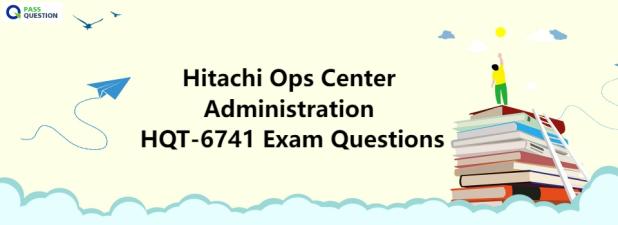
Hitachi Vantara Qualified Professional - Hitachi Ops Center Administration HQT-6741 Exam
This test is primarily designed for Hitachi Vantara customers who manage Hitachi storage systems with Hitachi Ops Center Administrator. It is also available to Hitachi Vantara employees and partners. The test will validate that the successful candidate has knowledge of the configuration and management tools, techniques and best practices that relate to all operational aspects of system management in a customer environment. The test covers Hitachi Ops Center Administrator.
Who Should Take the HQT-6741 Exam?
The certification is ideal for:
- Hitachi Vantara Customers: Professionals responsible for managing storage in a customer environment.
- Partners and Employees: Hitachi employees or partners specializing in storage solutions.
- Storage Administrators: Individuals with a strong understanding of storage-related operations, including planning, performance tuning, disaster recovery, and virtualization.
Key Exam Details
Exam Type: Qualification
Format: Proctored, closed book exam
Credential: Hitachi Vantara Qualified Professional – Hitachi Ops Center Administration
Validity 3 years
Questions: 35
Passing Score: 65%
Duration: 60 minutes
Cost: US $100
Exam Objectives and Topics Overview
Section 1 Hitachi Ops Center Administrator overview
1.1 Describe the benefits of using Hitachi Ops Center Administrator.
1.2 Describe the Hitachi Ops Center Administrator login and graphical user interface (GUI).
Section 2 Resource discovery with Hitachi Ops Center Administrator
2.1 Describe how to add resources to Hitachi Ops Center Administrator.
2.2 Describe server group concepts and management.
Section 3 Parity Groups and Pools
3.1 Describe the concepts of parity groups and how to create them.
3.2 Describe the concepts of pools and how to create them.
3.3 Describe Hitachi Dynamic Provisioning (HDP) and Hitachi Dynamic Tiering (HDT) features and specifications.
Section 4 Volume management
4.1 Describe volume specifications and operations.
4.2 Describe Hitachi storage systems port settings.
Section 5 Host operations with Hitachi Ops Center Administrator
5.1 Describe host operations, and how to attach volumes to servers and detach them.
5.2 Describe Host Group, Host Mode and Host Mode Option concepts and operations.
Section 6 Hitachi storage systems family
6.1 Describe the characteristics of the VSP 5000 systems.
6.2 Describe the characteristics of the VSP E Series systems.
Section 7 Adaptive Data Reduction (ADR) with Hitachi Ops Center Administrator
7.1 Describe the Adaptive Data Reduction (ADR) feature.
Section 8 Migration and protection with Hitachi Ops Center Administrator
8.1 Describe internal and external storage migration concepts.
8.2 Describe data protection with local and high availability replication.
Section 9 Virtual Storage Machine (VSM) with Hitachi Ops Center Administrator
9.1 Describe Virtual Storage Machines (VSMs) concepts & management.
Section 10 Multi-pathing and load balancing
10.1 Describe the ALUA concept and setup.
10.2 Describe how Hitachi Dynamic Link Manager provides multi-pathing and load balancing.
Section 11 Command Line Interface (CLI) and REST
11.1 Describe the Hitachi Ops Center Command Line Interface (CLI) concepts.
11.2 Describe how to use the REST API with Hitachi Ops Center Administrator.
Section 12 Hitachi Ops Center Administrator monitoring and administration
12.1 Describe Hitachi Ops Center Administrator account authentication using Microsoft Active Directory (AD).
12.2 Describe the Hitachi Ops Center Administrator backup, restore, and log collection procedures.
12.3 Describe Hitachi Ops Center Administrator monitoring capabilities.
Tips for Success in the HQT-6741 Exam
Success in the HQT-6741 exam requires a combination of strategic preparation and a strong grasp of the subject matter. Here are some tips to guide you:
1. Leverage Quality Study Resources
Invest in reliable study materials like PassQuestion HQT-6741 exam questions. These resources are tailored to cover all test objectives and provide practical insights to solidify your knowledge.
2. Familiarize Yourself with Exam Objectives
Review the exam's content outline thoroughly. Make sure you understand concepts related to storage systems, volume management, and resource discovery.
3. Practice Regularly
Take mock exams and practice tests to get comfortable with the format and question styles. This also helps improve time management during the actual exam.
4. Understand Core Concepts
Focus on key topics such as Adaptive Data Reduction (ADR), Virtual Storage Machines (VSMs), and CLI/REST API functionalities. These areas are frequently tested.
View Online Hitachi Ops Center Administration HQT-6741 Free Questions
1.When configuring ADR within Hitachi Ops Center Administrator, which of the following options are typically available to administrators? (Choose two)
A. Selectively enable ADR on specific volumes or LUNs
B. Set a minimum data size for ADR to process
C. Choose between lossless and lossy compression methods
D. Define specific data deduplication ratios for each volume
Answer: AB
2.Which of the following is a key feature of VSMs in Hitachi Ops Center Administrator?
A. The ability to directly connect to cloud storage providers without using a network
B. The capability to run virtual machines directly from storage
C. Virtualizing storage resources to simplify management and improve utilization
D. Encrypting data at the hardware level for increased security
Answer: C
3.Which role is required to register an LDAP domain using Ops Center Administrator security settings?
A. Server Administrator
B. Security Administrator
C. Storage Administrator
D. Fabric Administrator
Answer: B
4.The integration of Hitachi Ops Center Administrator with Microsoft Active Directory supports which of the following authentication mechanisms?
A. Kerberos
B. SSH keys
C. Biometric authentication
D. Hardware tokens
Answer: A
5.Which criteria can be used for the dynamic grouping of servers in Hitachi Ops Center Administrator?
A. Operating system type
B. Geographic location
C. Color of the server chassis
D. Server manufacturer
Answer: AD
6.Adaptive Data Reduction (ADR) in Hitachi Ops Center Administrator utilizes which techniques to optimize storage? (Choose two)
A. Data deduplication
B. Data encryption
C. Compression
D. Blockchain verification
Answer: AC
7.The process of expanding a volume's capacity on a Hitachi storage system is known as what?
A. Volume extension
B. Volume shrinkage
C. Volume coloring
D. Volume decoration
Answer: A
8.Which concept of Ops Center Administrator allows you to group servers that have similar storage requirements and assign them a common label?
A. Host Mode
B. Host Mode Option
C. Server Group
D. Host Group
Answer: C
9.What advantage does using Hitachi Ops Center Administrator for data migration offer?
A. The ability to play video games
B. Reduced risk of data loss during the migration process
C. Increased physical storage capacity automatically
D. The ability to bypass security protocols
Answer: B
10.Port settings that allow for both Fibre Channel (FC) and iSCSI connections on Hitachi storage systems support which of the following?
A. Converged network adaptability
B. Increased power consumption
C. Uniform data encryption standards
D. Visual customization of port LEDs
Answer: A
- TOP 50 Exam Questions
-
Exam
All copyrights reserved 2025 PassQuestion NETWORK CO.,LIMITED. All Rights Reserved.

