Microsoft Certified: Windows Virtual Desktop Specialty AZ-140 Exam Questions
Plan to study for your AZ-140 Configuring and Operating Windows Virtual Desktop on Microsoft Azure Exam? PassQuestion new released Microsoft Certified: Windows Virtual Desktop Specialty AZ-140 Exam Questions which are based on the actual Microsoft AZ-140 exam objectives. We encourage all the candidates to read PassQuestion AZ-140 Exam Questions to prepare for Microsoft AZ-140 exam well.We have full confidence to ensure that you can pass AZ-140 Configuring and Operating Windows Virtual Desktop on Microsoft Azure Exam in the first attempt.
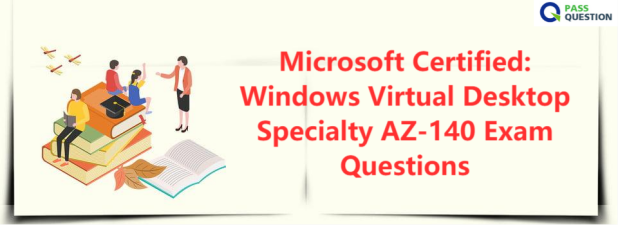
Exam AZ-140: Configuring and Operating Windows Virtual Desktop on Microsoft Azure (beta)
Candidates for this exam are Azure administrators with subject matter expertise in planning, delivering, and managing virtual desktop experiences and remote apps, for any device, on Azure.
Candidates for this exam should have experience in Azure technologies, including virtualization, networking, identity, storage, backups, resilience, and disaster recovery. They should understand on-premises virtual desktop infrastructure technologies as they relate to migrating to Windows Virtual Desktop. These professionals use the Azure portal and Azure Resource Manager (ARM) templates to accomplish many of their tasks. They might use PowerShell and Azure Command-Line Interface (CLI) for more efficient automation.
Candidates for this exam must have expert Azure administration skills.
Skills Measured
Plan a Windows Virtual Desktop architecture (10-15%)
Implement a Windows Virtual Desktop infrastructure (25-30%)
Manage access and security (10-15%)
Manage user environments and apps (20-25%)
Monitor and maintain a Windows Virtual Desktop infrastructure (20-25%)
View Online Configuring and Operating Windows Virtual Desktop on Microsoft Azure AZ-140 Free Questions
You deploy multiple Windows Virtual Desktop session hosts that have only private IP addresses.
You need to ensure that administrators can initiate an RDP session to the session hosts by using the Azure portal.
What should you implement?
A.Remote Desktop Connection Broker (RD Connection Broker)
B.Azure Application Gateway
C.Azure Bastion
D.Remote Desktop Session Host (RD Session Host)
Answer : D
You have a Windows Virtual Desktop host pool that runs Windows 10 Enterprise multi-session.
You need to configure automatic scaling of the host pool to meet the following requirements:
Distribute new user sessions across all running session hosts.
Automatically start a new session host when concurrent user sessions exceed 30 users per host.
What should you include in the solution?
A.an Azure Automation account and the depth-first load balancing algorithm
B.an Azure Automation account and the breadth-first load balancing algorithm
C.an Azure load balancer and the breadth-first load balancing algorithm
D.an Azure load balancer and the depth-first load balancing algorithm
Answer : A
You have a Windows Virtual Desktop host pool named Pool1 and an Azure Automation account named account1. Pool1 is integrated with an Azure Active Directory Domain Services (Azure AD DS) managed domain named contoso.com.
You plan to configure scaling for Pool1 by using Azure Automation runbooks.
You need to authorize the runbooks to manage the scaling of Pool1. The solution must minimize administrative effort.
What should you configure?
A.a managed identity in Azure Active Directory (Azure AD)
B.a group Managed Service Account (gMSA) in Azure AD DS
C.a Connections shared resource in Azure Automation
D.a Run As account in Azure Automation
Answer : D
You have a Windows Virtual Desktop host pool named Pool1 that runs Windows 10 Enterprise multi-session hosts.
You need to use Performance Monitor to troubleshoot a low frame quality issue that is affecting a current use session to Pool1.
What should you run to retrieve the user session ID?
A.Get-ComputerInfo
B.qwinsta
C.whoami
D.Get-LocalUser
Answer : B
You have an Azure subscription that contains the resources shown in the following table.
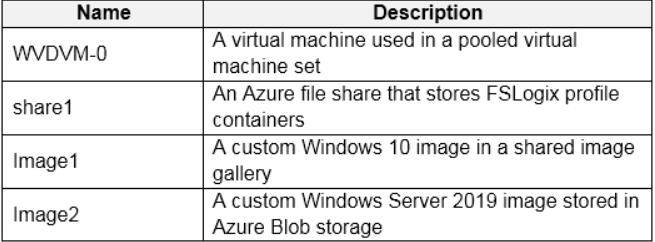
Which resources can you back up by using Azure Backup?
A.WVDVM-0 and share1 only
B.WVDVM-0 only
C.WVDVM-0, Image1, and Image2 only
D.WVDVM-0, share1, and Image1 only
E.WVDVM-0, share1, Image1, and Image2
Answer : A
- TOP 50 Exam Questions
-
Exam
All copyrights reserved 2025 PassQuestion NETWORK CO.,LIMITED. All Rights Reserved.

