Modeling Using SAS Visual Statistics A00-485 Exam Questions
Are you starting to prepare for the A00-485 SAS Certified Associate: Modeling Using SAS Visual Statistics exam? PassQuestion offers the most up-to-date Modeling Using SAS Visual Statistics A00-485 Exam Questions, which are packed with essential knowledge and content. These resources are designed to help you thoroughly prepare for your exam. With these comprehensive Modeling Using SAS Visual Statistics A00-485 Exam Questions, you can feel confident in your ability to pass the exam easily on your first attempt. This preparation will not only cover all the crucial topics but also provide insights into the exam format and types of questions you can expect.
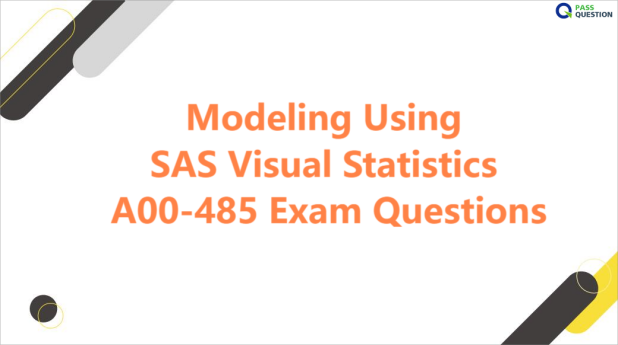
SAS Certified Associate: Modeling Using SAS Visual Statistics
The SAS Certified Associate: Modeling Using SAS Visual Statistics exam is a certification test designed to validate an individual's ability to use SAS Visual Statistics software for analytical modeling. This comprehensive exam assesses a candidate's proficiency in various key areas of data analysis. These areas include data preparation, where candidates must demonstrate their ability to clean and organize data for analysis; building and assessing models, which involves creating predictive models and evaluating their performance; and interpreting results, where candidates need to show they can draw meaningful insights from the data using the SAS Visual Statistics interface.
Exam Details
Exam Name: Modeling using SAS Visual Statistics
Exam Code: A00-485
This exam is administered by SAS and Pearson VUE.
55-60 multiple choice and short-answer questions.
110 minutes to complete exam.
Passing score is 68%.
Cost: $120
Certification expires after 5 years.
This exam is based on 2022.09LTS.
SAS A00-485 Exam Content
22% - SAS Visual Statistics Cross-functional Tasks
Prepare data using SAS Visual Analytics.
• Manage explorations and visualizations.
• Impute a variable.
• Transform a variable.
• Create an aggregated measure.
• Replace dirty data with missing values.
• Combine multiple categories into fewer levels.
Filter data used for a model.
• Exclude selections to filter data.
• Apply filters to visualization and data source.
• Review Measure Details.
Use interactive group-by.
• Explain group-by modeling.
• Assign a group-by variable to a predictive model (logistic regression, linear regression model and generalized linear model).
• Interactively examine the Fit Summary for group-by models.
• Choose the best fitting group-by model using fit statistics and Variable Importance.
• Interpret model results using advanced group-by feature.
• Examine the summary table for group-by processing.
Perform model validation
• Explain model complexity.
• Create and assign a partition.
• Explain model selection based off partitioned data.
• Choose the best fitting model with partitioned data.
• Interpret model results with partitioned data.
28% - Building and Assessing Segmentation Models.
Perform unsupervised segmentation using cluster analysis.
• Explain unsupervised classification.
• Given a scenario, set proper inputs for k-means algorithm.
• Build a cluster analysis in SAS Visual Statistics.
• Assign roles for cluster analysis.
• View and edit cluster properties.
• Set Parallel Coordinate properties for a cluster.
• Given a scenario, appropriately change the number of clusters.
• Derive a cluster ID variable and use it in another visualization.
Analyze cluster results.
• Interpret a Cluster Matrix.
• Interpret Parallel Coordinates plot.
• Interpret Cluster Summary tab.
Perform supervised segmentation using decision trees.
• Explain how split points are determined.
• Assign variable roles for a decision tree.
• Define decision tree properties.
• Describe how predictions are formulated for a decision tree.
• Explain variable selection methods for decision trees.
• Derive a leaf ID for use in other models.
• Prune a decision tree
Assess decision tree results.
• Interpret tree with Tree Map.
• Interpret Leaf statistics.
• Interpret Assessment panel.
• Investigate leaf nodes.
• Explain icicle plot.
41% - Building and Assessing Regression-type Models.
Explain linear models.
• Explain linear regression.
• Model effects usage.
• Given a scenario, determine when to use a linear regression model vs. a generalized linear model.
Perform linear regression modeling.
• Assign linear regression roles.
• Add Interaction Effect.
• Define linear regression properties.
• Explain informative missingness.
• Review outlier details and exclude outliers.
Perform generalized linear regression modeling.
• Assign generalized linear model roles.
• Assign offset variable.
• Define linear regression properties.
• Link functions and distributions in generalized linear models.
• Given a scenario, choose appropriate distribution and link function.
Perform logistic regression modeling.
• Explain logistic regression essentials.
• Explain prediction in logistic regression.
• Explain variable selection in SAS Visual Statistics.
• Specify which variable is the event (binary).
• Specify how a multinomial response variable is used in SAS Visual Statistics.
• Assign logistic regression roles.
• Define logistic regression properties.
• Specify when to use appropriate link function when building a predictive model.
Assess model results.
• Interpret Fit Summary window.
• Interpret Residual Plot.
• Interpret ROC chart (KS Statistic).
• Evaluate Misclassification plot.
• Evaluate the Lift chart.
• Interpret Influence plot.
• Interpret Summary bar.
• Assess residuals and other model diagnostics to choose an appropriate distribution and link function.
• Derive predicted values and describe in terms of predicted probabilities in SAS Visual Statistics.
• Apply prediction cut-off.
Perform generalized additive modeling
• Explain generalized additive model essentials.
• Explain spline term essentials.
• Explain differences and similarities between generalized additive models and generalized linear regression.
• Explain advantages and disadvantages of generalized additive models.
• Assess model fit statistics that are common to generalized additive models (GCV, UBRE).
Perform nonparametric logistic regression modeling
• Explain nonparametric logistic regression essentials.
• Explain differences between nonparametric logistic regression and logistic regression.
• Explain advantages and disadvantages of nonparametric logistic regression.
9% - Model Comparison and Scoring.
Compare models
• Explain model comparison features.
• Assign model comparison properties.
• Interpret comparison results using Assessment panel, Fit Statistics, ROC charts, concordance statistics, misclassification, etc.
• Interpret Summary Table for model comparison (statistics, variable importance).
• Given a scenario, use a particular fit statistic to select a champion model.
• Define the conditions that make models comparable in SAS Visual Statistics.
Score models
• Explain scoring functionality.
• Export score code.
• Implement score code.
• Identify which SAS tools can score new data using score code generated by SAS Visual Statistics.
View Online Modeling Using SAS Visual Statistics A00-485 Free Questions
1. How can you export score code generated by SAS Visual Statistics for a trained model?
A. By copying and pasting it into a text editor
B. By exporting it as a standalone script file
C. By printing it directly from the SAS Visual Statistics interface
D. By exporting it as a PDF document
Answer: AB
2. In SAS Visual Analytics, which of the following tasks involves converting a categorical variable into a numerical one?
A. Aggregating a measure
B. Creating a dummy variable
C. Replacing dirty data
D. Transforming a variable
Answer: B
3. When building a cluster analysis in SAS Visual Statistics, which of the following algorithms is commonly used for partitioning data into clusters?
A. Principal Component Analysis (PCA)
B. Linear Regression
C. K-means
D. Decision Tree
Answer: C
4. What are some properties that can be defined in a linear regression model?
A. Learning rate and number of iterations
B. Coefficients, p-values, and R-squared
C. Maximum depth and minimum leaf size
D. Confusion matrix and accuracy
Answer: B
5. What is the primary purpose of scoring functionality in SAS Visual Statistics?
A. To evaluate model performance on a test dataset
B. To generate code for deploying models in production
C. To assess the distribution of predictor variables
D. To select the best model for a given dataset
Answer: AB
6. What do cluster properties refer to in the context of cluster analysis?
A. Descriptive statistics of individual data points
B. Characteristics shared by data points within a cluster
C. The number of clusters in the analysis
D. A measure of data point centrality
Answer: B
7. What is the primary goal of linear models in statistical modeling?
A. To predict categorical outcomes
B. To capture non-linear relationships in data
C. To establish a linear relationship between variables
D. To classify data into distinct groups
Answer: C
8. What is the primary benefit of exporting score code for model deployment?
A. It allows for model performance assessment on a test dataset.
B. It enables scoring of new data without the need for SAS Visual Statistics.
C. It provides insights into the distribution of predictor variables.
D. It automatically generates new predictor variables.
Answer: B
9. What is one potential disadvantage of excessively deep decision trees?
A. Increased interpretability
B. Overfitting to the training data
C. Faster prediction times
D. Greater stability in the model
Answer: B
10. What is the purpose of reviewing Measure Details when preparing data for a model?
A. To check data types and formats of the measures
B. To understand the level of measurement for each variable
C. To identify missing values in the measures
D. To determine the aggregation method for measures
Answer: AB
- TOP 50 Exam Questions
-
Exam
All copyrights reserved 2025 PassQuestion NETWORK CO.,LIMITED. All Rights Reserved.

