SPLK-4001 Practice Test Questions - Splunk O11y Cloud Certified Metrics User Exam
If you are interested in becoming a certified Splunk O11y Cloud Metrics User, passing the SPLK-4001 exam is a crucial step. To further aid in your exam preparation, PassQuestion recently released its latest SPLK-4001 Practice Test Questions, which are specifically designed to help you prepare for the exam and succeed with flying colors. These comprehensive practice tests cover all the latest topics, ensuring that you are fully prepared for any question that might come your way. By using these SPLK-4001 Practice Test Questions, you can gain a better understanding of the exam format, become familiar with the types of questions asked, and identify areas where you may need to improve your knowledge.
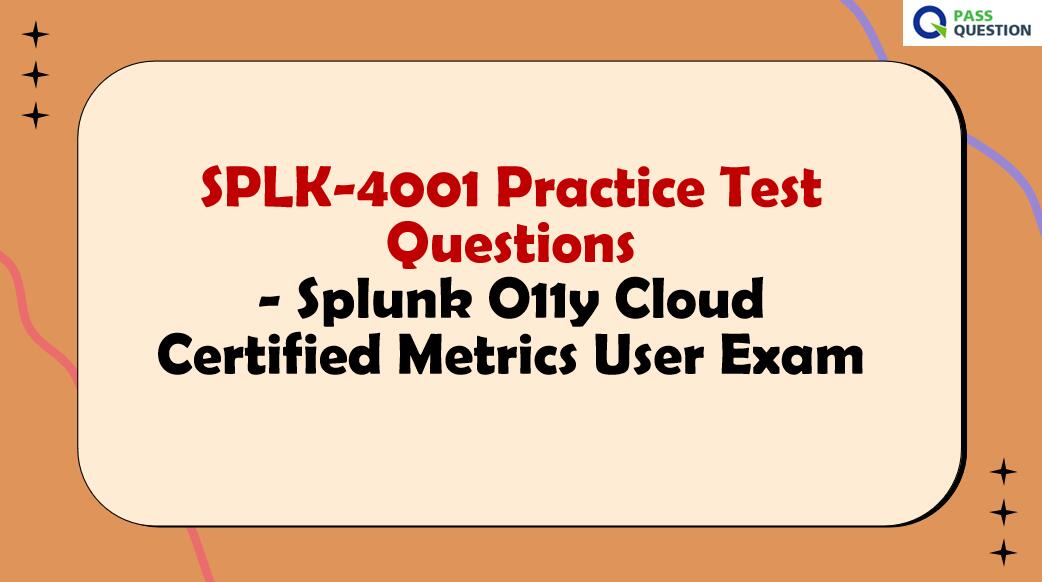
Become a Splunk O11y Cloud Certified Metrics User
The Splunk O11y Cloud Certified Metrics User exam is the final step towards completion of the Splunk O11y Cloud Certified Metrics User certification. Become a Splunk O11y Cloud Certified Metrics User validate your skills in Splunk Observability Cloud monitoring, metrics, analytics, alerting with detectors, OpenTelemetry and Kubernetes. It will enhance your Splunk Observability Cloud monitoring. Go beyond logs and use real-time monitoring at scale for every layer of the development environment. Work with OpenTelemetry, find insights using analytics, visualize metrics, alert with detectors, and create efficient dashboards.
Who should take this exam?
This exam establishes a baseline for users of Splunk Observability Cloud. Take your monitoring to new heights as an observability professional. With this certification, you will be able to demonstrate the concepts and features critical to getting the most out of Splunk Observability Cloud.
Exam Details:
Level: Foundational
Prerequisites: None
Length: 60 minutes
Format: 54 multiple-choice questions
Pricing: $130 USD per exam attempt
Delivery: Exam is given by our testing partner, Pearson VUE
Exam Content
1.0 Get Metrics In with OpenTelemetry 10%
1.1 Deploy the OTel Collector on Linux
1.2 Configure the OTel Collector
1.3 Edit the configuration
1.4 Troubleshooting common errors
1.5 General OpenTelemetry Concepts
2.0 Metrics Concepts 15%
2.1 Data resolution, rollups
2.2 List the components of a datapoint
2.3 Define components of the Splunk IM Data Model, Metrics, MTS, datapoints
2.4 Discriminate between types of metadata
3.0 Monitor Using Built-in Content 10%
3.1 Interact with data using built-in content
3.2 Correctly interpret data in charts based on rollups, analytic functions, and chart resolution
3.3 Subscribe to alerts
3.4 Use the Kubernetes Navigator to investigate problems with nodes, pods, and containers
3.5 Use the Cluster Analyzer to pinpoint the root of some problems
3.6 Use built-in Kubernetes Dashboards to investigate and troubleshoot
4.0 Introduction to Visualizing Metrics 15%
4.1 Create charts, dashboards
4.2 Search for metrics
4.3 Visualize a metric in a chart
4.4 Create dashboards and dashboard groups
4.5 Distinguish between different chart visualization types
4.6 Correctly apply rollups and analytic functions
4.7 Interpret data in charts
5.0 Introduction to Alerting on Metrics with Detectors 10%
5.1 Create a detector from a chart
5.2 Clone a detector
5.3 Create a standalone detector
5.4 Create a muting rule
6.0 Create Efficient Dashboards and Alerts 10%
6.1 Add instructions to dashboards
6.2 Create single-instance dashboards
6.3 View events on dashboards
6.4 Configure local data links
6.5 Customize alert messages
6.6 Troubleshoot charts and alerts (Impact of late datapoints; extrapolation policy, etc.)
7.0 Finding Insights Using Analytics 15%
7.1 Finding total value across all sources
7.2 Combining plots in charts
7.3 View and alert on weekly, daily, or hourly comparisons
7.4 Use percentages and ratios to understand trends
7.5 Apply analytic functions over moving and calendar time windows
7.6 Apply analytics functions to a subset of MTS in a signal
8.0 Detectors for Common Use Cases 15%
8.1 Identify common issues with detectors
8.2 Troubleshoot a detector
8.3 Create detectors to monitor populations
8.4 Create non-flapping detectors
8.5 Monitor metrics with cyclic patterns
8.6 Monitor a large number of sources
8.7 Monitor an ephemeral infrastructure
View Online Splunk O11y Cloud Certified Metrics User SPLK-4001 Free Questions
1. An SRE came across an existing detector that is a good starting point for a detector they want to create. They clone the detector, update the metric, and add multiple new signals. As a result of the cloned detector, which of the following is true?
A.The new signals will be reflected in the original detector.
B.The new signals will be reflected in the original chart.
C.You can only monitor one of the new signals.
D.The new signals will not be added to the original detector.
Answer: D
2. Which of the following are required in the configuration of a data point? (select all that apply)
A.Metric Name
B.Metric Type
C.Timestamp
D.Value
Answer: A, C, D
3. For which types of charts can individual plot visualization be set?
A.Line, Bar, Column
B.Bar, Area, Column
C.Line, Area, Column
D.Histogram, Line, Column
Answer: C
4. Which of the following statements is true of detectors created from a chart on a custom dashboard?
A.Changes made to the chart affect the detector.
B.Changes made to the detector affect the chart.
C.The alerts will show up in the team landing page.
D.The detector is automatically linked to the chart.
Answer: D
5. What happens when the limit of allowed dimensions is exceeded for an MTS?
A.The additional dimensions are dropped.
B.The datapoint is averaged.
C.The datapoint is updated.
D.The datapoint is dropped.
Answer: A
6. The alert recipients tab specifies where notification messages should be sent when alerts are triggered or cleared. Which of the below options can be used? (select all that apply)
A.Invoke a webhook URL.
B.Export to CSV.
C.Send an SMS message.
D.Send to email addresses.
Answer: A, C, D
- TOP 50 Exam Questions
-
Exam
All copyrights reserved 2025 PassQuestion NETWORK CO.,LIMITED. All Rights Reserved.

