Veritas NetBackup 10.x Administrator VCS-284 Exam Questions
The Veritas NetBackup 10.x Administrator VCS-284 exam is designed to validate the technical expertise required to manage and optimize Veritas NetBackup solutions. This certification is essential for IT professionals aiming to elevate their skills in backup management and data protection. To support your preparation, PassQuestion provides up-to-date Veritas NetBackup 10.x Administrator VCS-284 Exam Questions that align closely with the official exam format and content. These Veritas VCS-284 Exam Questions are crafted to help you understand key concepts, practice real exam scenarios, and approach the VCS-284 exam confidently.
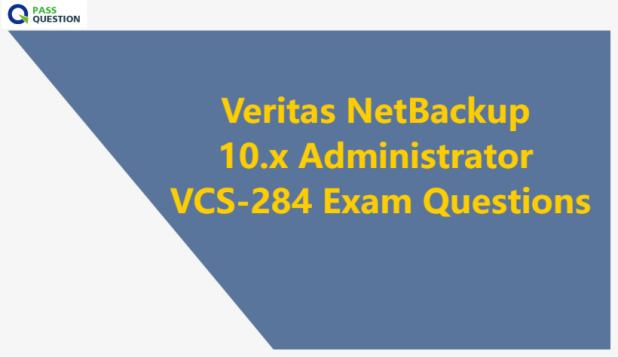
VCS-284: Veritas NetBackup 10.x Administrator Certification Overview
This certification exam tests candidates on their ability to manage Veritas NetBackup in various administrative roles. While the complexity varies across Veritas products, the VCS-284 exam is specifically tailored for professionals responsible for configuration, maintenance, and troubleshooting within NetBackup 10.x environments. Achieving this certification demonstrates your capacity to operate NetBackup efficiently and enables you to pursue further certifications like the Veritas Certified Professional (VCP) in Data Protection.
Exam Details
Here's a breakdown of the critical details for the VCS-284 Veritas NetBackup 10.x Administrator exam:
Number of Questions: 75-85
Exam Duration: 105 minutes
Passing Score: 65%
Language: English
Exam Fee: $200 USD
Understanding the exam structure will help you plan your study time, focus on key areas, and gain confidence with the exam's pace.
Core Exam Objectives for VCS-284
The VCS-284 exam objectives are divided into several domains. Each domain focuses on specific skills required to manage the NetBackup 10.x environment effectively. Below is a detailed look at each domain and its key objectives.
Configure NetBackup 10.x
- Objective 101: Describe how to configure various primary/media/client settings and host properties, including Security Certificates.
- Objective 102: Describe how to configure disk storage, cloud storage and storage unit groups.
- Objective 103: Describe how to configure and utilize backup policies and protection plans.
- Objective 104: Explain how to implement specialized backup solutions including synthetic backups, True Image Restore (TIR), multiple data streams, checkpoint restart, and the use of backup duplication solutions such as disk staging, Storage Lifecycle Policies, Auto Image Replication, Isolated Recovery Environment (IRE), and NetBackup Accelerator.
- Objective 105: Describe the function, uses, configuration, and administration of the NetBackup deduplication options, such as media server deduplication, client-side deduplication, optimized duplication, KMS Options, MSDP Cloud storage, WORM storage, Universal Shares, Snapshot Manager, and storage servers.
- Objective 106: Describe how to perform catalog backup configuration tasks.
Monitor and Maintain NetBackup 10.x
- Objective 201: Describe image management concepts and how to use the NetBackup administration console to verify, expire, import, and manually duplicate backup images.
- Objective 202: Describe how to manage NetBackup disk and cloud storage.
- Objective 203: Interpret available reports to verify and monitor NetBackup.
- Objective 204: Describe how and when to prioritize, cancel, suspend, resume, restart, retry or manually run backup and duplication jobs.
- Objective 205: Describe how to initiate, prioritize, and monitor NetBackup restore tasks.
- Objective 206: Describe how to manage NetBackup Security (e.g., RBAC, host ID certificates).
- Objective 207: Describe how to install updates (e.g., VxUpdate).
- Objective 208: Describe how to configure, manage and use Anomaly Detection and Malware Detection
Tune NetBackup 10.x
- Objective 301: Analyze, optimize, and tune NetBackup.
Troubleshoot NetBackup 10.x
- Objective 401: Interpret status codes and job details in order to diagnose and troubleshoot failed jobs.
- Objective 402: Troubleshoot devices and media, including connectivity between primary, media, and client servers.
- Objective 403: Troubleshoot common issues related to NetBackup disaster recovery including recovering the NetBackup catalog.
Tips for Preparing for the VCS-284 Exam
Success in the VCS-284 Veritas NetBackup 10.x Administrator exam requires a solid study plan and hands-on practice. Here are some tips to optimize your preparation:
- Understand the Exam Blueprint: Familiarize yourself with each objective and sub-objective outlined in the exam. Use it as a checklist to monitor your progress.
- Utilize Official Resources and Documentation: Veritas provides a range of resources, including guides and documentation, which can deepen your understanding of NetBackup's core features and functionalities.
- Practice with Real-World Scenarios: Implementing backup and restore tasks in a lab environment allows you to experience real-world challenges and reinforces your learning.
- Review Sample Questions from PassQuestion: Practicing with exam questions from PassQuestion can give you insight into the types of questions you'll encounter and help refine your test-taking strategy.
- Focus on Core Troubleshooting Skills: Since troubleshooting is a vital part of the exam, ensure you’re comfortable with status codes, error analysis, and recovery tasks. This will not only prepare you for the exam but also enhance your day-to-day capabilities in managing NetBackup.
View Online Veritas NetBackup 10.x Administrator VCS-284 Free Questions
1. An administrator wants to review the throughput of backup clients to improve performance.
Which area of the NetBackup Administration Console displays the throughput of backups for all clients?
A. Status of Backups
B. Device Monitor
C. All Log Entries
D. Client Backups
Answer: C
2. Where should an administrator look in the NetBackup Administration Console to determine whether an AdvancedDisk storage server is configured?
A. Media and Device Management > Credentials > Disk Array Hosts
B. Media and Device Management > Device Monitor > Storage Servers
C. Media and Device Management > Devices > Storage Servers
D. Media and Device Management > Credentials > Storage Servers
Answer: D
3. Where can an administrator change a disk pool to Down status in the NetBackup Administration Console?
A. Media and Device Management > Device Monitor > Disk Pools
B. NetBackup Management > Storage > Storage Unit
C. Media and Device Management > Credentials > Storage Servers
D. Media and Device Management > Devices > Disk Pools
Answer: A
4. Which feature is unavailable for all NetBackup cloud providers when configuring cloud storage using the Cloud Storage Server Configuration wizard?
A. Compression
B. Encryption
C. Spanning volumes
D. Use Secure Sockets Layer
Answer: C
5. An administrator of a multi-site, multi-domain NetBackup environment wants to be able to provide redundancy for backups as well as protecting the NetBackup image database.
All backups must have on-site and off-site disk copies as well as off-site tape copies and must be restorable at all times, even if a single NetBackup server/storage failure occurs.
Which NetBackup feature should the administrator use to implement the functionality?
A. Replication Director
B. Automated Image Replication
C. Storage Lifecycle Policies
D. Vault
Answer: B
6. A Netbackup environment suffers from intermittent network outages between the Media Server Drduplication Pool (MSOP) media server and clients during the backup window. This results in multiple backup failures.
How should an administrator overcome the backup failure issue?
A. enable Network Resiliency
B. configure client-side deduplication
C. increase the client connect timeout
D. increase the CR_STATS_TIMLR interval
Answer: A
7. Which two NetBackup features are available to protect the Media Server Deduplication Pool (MSDP) catalog? (Select two.)
A. NetBackup catalog backups
B. MSDP catalog policy
C. Optimized Catalog Duplication
D. MSDP shadow copies
E. Checkpoints
Answer: AD
8. Which step must an administrator complete prior to configuring a new NBU-Catalog policy?
A. log in as the Systems Administrator.
B. set an encryption passphrase for disaster recovery packages.
C. create an email alias for recovery purposes.
D. set up a Vault Policy for catalog backup.
Answer: B
9. Which statement about VMware and Hyper-V backups is true in NetBackup?
A. You can restore VMware virtual machine full backups to Hyper-V virtual machines
B. Virtual machines must be powered on to be backed up
C. You can restore selected files from full backups of virtual machines
D. Users must log off virtual machines to ensure consistent backups
Answer: C
10. An administrator wants to use a client as the VMware backup host. Where is the name of the VMware backup host entered in NetBackup?
A. Access Management > Virtual Machine Servers
B. Host Properties > Clients > VMware Access Hosts
C. Host Properties > Master Server > VMware Access Hosts
D. Media and Device Management > Credentials > Virtual Machine Servers
Answer: C
- TOP 50 Exam Questions
-
Exam
All copyrights reserved 2025 PassQuestion NETWORK CO.,LIMITED. All Rights Reserved.

